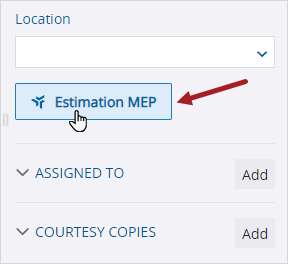Search tips
- To search in a subset of topics, select
 in the search field and select a filter.
in the search field and select a filter. - To search for a specific word or phrase, add quotation marks around it (example: "budget column") in the search field.
- To remove highlighting on the search terms in a topic, select
 .
. - To search within a topic, select
 , press Ctrl+F, and enter the search term.
, press Ctrl+F, and enter the search term.
PCOs can result from owner directives, bulletins, clarifications, or changes to the original plans. Any of these changes might require a change to your contract with the owner and possibly the contracts with your subcontractors. PCOs are sometimes referred to as cost control numbers (CCN), change estimates, anticipated cost numbers, proposed change orders, and change proposal requests.
A PCO is the starting point for the change order process. You can use PCO items to track possible and actual changes, as well as their impact on the budget and cost. As a PCO moves from being a possible cost to being part of a change order, you can update the PCO to track the impact of the changes.
The PCO includes a banner for information from the PCO grid, which includes the following budget and cost information:
- Estimate: The estimated amount, typically entered by the project manager, project engineer, or appropriate general contractor.
- Proposed: The proposed amount provided by the trade contractor.
- Approved: The approved amount that is agreed upon.
- Applied: The amount that is applied to the budget or resulting subcontract change order (SCO). This amount is set automatically to the same value as the nearest right-hand column and can be manually changed as needed.
- To view and modify the PCO items for companies other than your own, you need the Can access all Potential change order items for all Companies permission.
- The Potential change orders module displays the estimated amounts for unlocked records and the approved amounts are for locked records.
- The Links panel displays the change order requests (CORs) and prime contract change orders (PCCOs) that the PCO is linked to.
- In the Information panel, the PCCO Number field is read-only. If you link a PCCO to the PCO, the number is added to the field, and if you remove the linked PCCO, the field is cleared.
- In the project menu, select Financials > Potential Change Orders.
- In the Potential change orders module, select the PCO.
- On the Potential Change Order tab, select
(Open) on the PCO item row to view its details.
To navigate to the previous or next item from the open item, you can select (Previous) or
(Next).
You can create PCOs to track possible and actual changes.
- Field permissions aren't enforced in the Create dialog but are enforced in the full record.
- Required fields are marked with an asterisk.
- On the navigation toolbar, select Add.
- If autonumbering is off, enter the record number.
- In the Create date field, enter or select a date.
- Enter a description for the PCO.
- Select Create.
- In the Information panel, enter the record details.
- To change the status, select an option from the Status list.
- In the Requested days field, enter the number of days needed to complete the work.
- To add an assignment, select Add in the Assigned to section, select the name, and then set a due date.
- To add a courtesy copy, select Add in the Courtesy copies section, and then select the name.
- On the Potential change order tab, add the PCO items and default markups.
- On the Comments tab, enter a comment, select
(Links) to link items, and then select
(Send).
- To set who has access to the PCO, select
(Sharing), and then select an option.
- To link an item to the PCO, select
(Links), select
(Add), and then select the item type.
- To save the changes and keep the PCO open, select
(Save).

Regardless of the sharing setting, all PCOs and PCO items are available for linking to CORs, PCCOs, and SCOs. Linked PCOs and items are visible to all users in those records.
—Or—
To save the changes and close the PCO, select (Save).
- In the tile or list view, on the record, select
(More) > Copy.
- From the Contract list, select the contract that the record is for.
- Edit the description.
- Select Copy.
- Includes the details and PCO items, including their contract numbers.
- Displays the default budget and cost allocations from the settings.
- Doesn't include the comments and links from the original PCO.
—Or—
Open the record, and then select (Copy) on the navigation toolbar.
The new PCO:
A budget and cost allocation must be selected for each PCO item. As the PCO moves through the change order process, you can update the allocations and the proposed and approved amounts for each item. The amounts are applied to the budget if the PCO is approved.
- Only committing contracts can be selected in the Contract number column of the Potential change order items grid.
- A PCO item can be linked to one SCO at a time. Then the (Cost) Applied amount and (Cost) Allocation cells are locked, and the Locked checkbox is selected in the grid.
- When a PCO item is part of an approved SCO, the cost allocation is set automatically to Approved commitment.
- If a PCO is linked to a financial record such as a change order, the PCO is visible in the record to all users regardless of the company that's associated with the PCO items.
- The Applied column is updated if its value is 0 and then a value is entered in the Proposed column or if a value, including 0, is entered in the Approved column.
- The (Budget) Applied amount, Include in COR/PCCO, Markup %, Markup amount and Revenue amount columns are locked if:
- The PCO is associated with a PCCO, and there are locked AFPs in the period associated with the PCCO’s date.
- The PCO is associated with a PCCO, and that PCCO has been locked by a subsequent PCCO.
Each row contains icons that indicate if there are assignments () and comments or attached files that are quick uploads or selected from the file management system(
).
If you don't have permission for the attached files, the comments icon () is still blue, but the attached files aren't available when you open the item.
- In the PCO, select the Potential change order tab.
- To view additional details for an item, select
(Open) on the row.
- To navigate to the previous or next PCO item in the PCO, select
(Previous) or
(Next).
If a item has an assignment or comment, the associated icon in the row is a different color.
- On the Potential change order tab, select Add.
- Edit the PCO details in the Information panel.
- Enter a description.
- In the UOM field, enter a unit of measurement.
- To add an assignment, select Add in the Assigned to section, select the name, and then set a due date.
- To add a courtesy copy, select Add in the Courtesy copies section, and then select the name.
- Enter the budget and cost information in the Budget and Cost sections.
- In the (Budget) Estimate cell, enter the rough estimate or order of magnitude that you'll need (from the owner) to pay for the item.
- In the (Cost) Estimate cell, enter the estimated amount for the subcontractor to complete the change.
- Edit the (Budget) Applied amount and (Cost) Applied amount cells.
- Edit the (Budget) Applied hours and (Cost) Applied hours cells.
- In the (Budget) Allocation and (Cost) Allocation cells, select the allocations.
- In the Budget code cell, select
 , and then select the budget code that the cost will be applied to.
, and then select the budget code that the cost will be applied to. - In the Contract number cell, select
 , and then select a contract.
, and then select a contract. - Enter the revenue information in the Revenue section.
- To make the markup and revenue cells editable, select the Include in COR/PCCO checkbox.
- In the Markup % cell, enter a percentage to calculate the Markup amount cell to 4 decimal places.
- In the Revenue amount cell, enter an amount.
- If you adjust the Markup %, Markup amount, or Revenue amount cell, the other cells in the Revenue section are recalculated automatically, but the (Budget) Applied amount cell is not adjusted. However, if you change the (Budget) Applied amount cell, the Markup amount and Revenue amount are recalculated automatically based on the Markup % cell and the updated (Budget) Applied amount cell.
- If you enter a negative percentage in the Markup % cell, the value in the Markup amount cell is negative.
- The Contract item cell is a read-only field that displays the contract item associated with the budget code. This value is added automatically through the ERP integration if it's set up in your project.
- In the Information panel of the PCO, the Revenue amount field displays the sum of the revenue amounts for PCO items. If you edit the (Budget) Applied amount cell, add a PCO item, or remove a PCO item, the Revenue amount field is adjusted.
- On the Comments tab, enter a comment, and select
(Links) to link items.
- To set who has access to the PCO item, select
(Sharing), and then select an option.
- Select
(Save).
If this field is empty, the description for the selected budget code is added automatically.
To edit the item description, you can also select  in the grid.
in the grid.
The UOM is copied to the unit price information for each column such as Estimate.
The applied amounts affect the budget and cost columns in the budget, as well as any resulting SCOs.
If you select No alloc as the budget allocation, the Budget code is not required.
If you don't have the Can Access PCO Items for All Companies permission, the list only displays the contracts in which the To company matches your company.
In the selected contract, the PCO item amount is added to the banner. When you create an SCO, the Search dialog includes PCO items that are linked to the contract. If the contract is deleted, it's also removed from the PCO item.
If this checkbox is not selected, the value in the Markup %, Markup amount, and Revenue amount cells is 0.
The Markup amount cell is calculated by multiplying the (Budget) Applied amount cell by the Markup % cell.
—Or—
In the Markup amount cell, enter an amount.
By default, the value in the Revenue amount cell is the sum of the (Budget) Applied Amount cell and the Markup amount cell.
You can update the PCO item later with the proposed and approved amounts.
- In the budget or cost cell, select
(Edit).
- In the Unit price field, enter the unit price with 2 to 4 decimal places.
- In the UOM field, enter the unit of measurement.
- In the Quantity field, enter the quantity with 2 to 7 decimal places.
- In the Amount field, enter the amount, which is rounded to 2 decimal places.
- To copy the Quantity field value to the other budget columns for this PCO item, turn on the Roll qty to budget columns toggle.
- To copy the Quantity field value to the other cost columns for this PCO item, turn on the Roll qty to cost columns toggle.
- Select Save.
- In the Unit price, Quantity, and Amount fields, you can enter positive or negative numbers.
- If you change the Unit price field, the Amount field is updated by multiplying the quantity by the new unit price.
- If you change the Quantity field, the Amount field is updated by multiplying the unit price by the quantity.
- If you change the Amount, the Unit price field is updated by dividing the amount by the quantity.
- Enter the amount in the appropriate budget or cost column.
- Edit the (Budget) Applied amount and (Cost) Applied amount cells.
- Edit the (Budget) Applied hours and (Cost) Applied hours cells.
- In the (Budget) Allocation and (Cost) Allocation cells, select a different allocation.
To copy all the budget or cost amounts from the Estimate column to the Proposed column or from the Proposed column to the Approved column, select the arrow in the column heading and then select Push to Proposed or Push to Approved. The amounts, quantities, and unit prices are copied to the appropriate column for each unlocked PCO item.
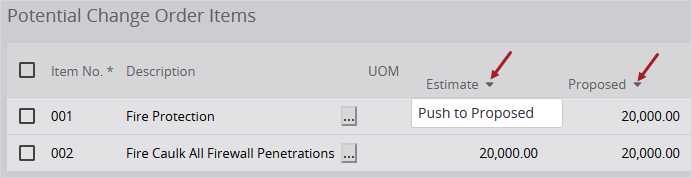
Copying amounts from the Estimate column to the Proposed column
The applied amounts affect the budget and cost columns in the budget, as well as any resulting SCOs.
- In the (Budget) Allocation and (Cost) Allocation cells, select Cancelled.
The applied amounts are removed from the budget and from the banner of the associated contract.
- If the PCO item is locked, remove the item from the SCO.
- Open the PCO.
- Select the checkbox for the PCO item.
- Select Remove.
Default vertical markups are percentages that you can apply to PCO items to cover costs such as overhead or to calculate your profit for a PCO. You can apply vertical markups from the settings or add new ones for this PCO.
Each markup in a compounding group is calculated based on the subtotal of the previous compounding group.
In the default vertical markup settings, the following vertical markups are added:
- Compounding group 1
- Insurance 5%
- Fee 3%
- Compounding group 2
- Subcontractors 10%
- Administration fee 7%
For a PCO line item with a value of $100, the markups are calculated as follows:
- Compounding group 1
- Insurance (5%) = $100 * 5% = $5
- Subtotal = $105
- Fee (3%) = $100 * 3% = $3
- Subtotal = $108 ($105 + $3)
- Compounding group 2
- Subcontractors (10%) = $108 * 10% = $10.80
- Subtotal = $118.80 ($108 + $10.80)
- Administration fee (7%) = $108 * 7% = $7.56
- Subtotal = $126.36 ($118.80 + $7.56)
- The Vertical Markups button is available if the record contains PCO items.
- All pre-existing default markups prior to the release of the vertical markups feature are incrementally assigned to compounding groups.
- Overhead 10%
- Profit 5%
- Insurance 1%
- Bond 1%
- Overhead 10%: Compounding group 1
- Profit 5%: Compounding group 2
- Insurance 1%: Compounding group 3
- Bond 1%: Compounding group 4
- If you add, edit, or delete default markups, the changes aren't applied to existing potential change orders (PCOs) unless you select Restore default in the Edit vertical markups dialog.
- If you add vertical markups in the PCO, they're not added to the default vertical markups in the settings.
- The vertical markups aren't recalculated automatically if the PCO items total changes.
Prior to the release of the vertical markups feature, you had the following default markups:
After the vertical markups feature is released, those default markups are assigned to the following compounding groups:
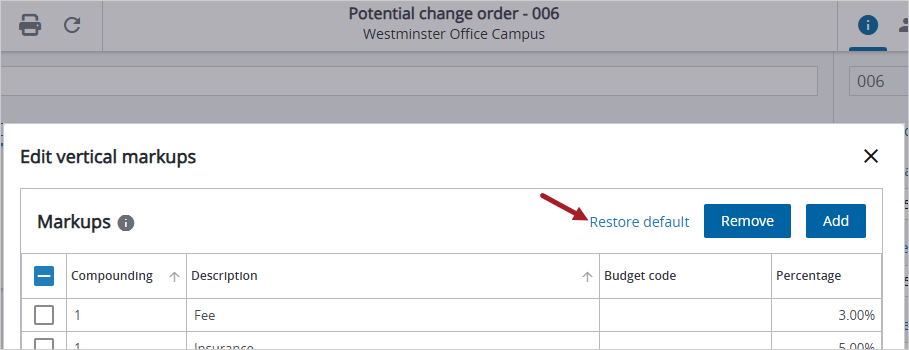
Restore default link in the dialog
- On the Potential change order tab, select Vertical markups.
- Adjust the default vertical markups, which are specific to this PCO and don't affect the settings.
- To add a vertical markup, select Add, and then set the values in the new row.
- To remove a vertical markup, select the checkbox for the row, and then select Remove.
- Select Apply.
Default vertical markups from the settings are displayed in the dialog.
By default, No alloc is selected for the budget and cost allocations so that the markup doesn't affect the budget. If needed, you can select a different allocation.
- In the Potential change order items grid, select the checkbox for the vertical markup.
- Select Remove.
- On the Potential change order tab, select Vertical markups.
- In the dialog, select Restore default.
The previous vertical markups are removed. No alloc is selected for the budget and cost allocations so that the markup doesn't affect the budget.
- On the Potential change order tab, select Vertical markups.
- In the dialog, select Apply.
- On the Potential change order tab, select Vertical markups.
- In the dialog, select Manage default markups.
- If the default vertical markup settings are locked in the project settings, select
(Locked) to unlock them.
- Edit the default vertical markups.
- To apply the changes in a PCO, restore the default vertical markups in the PCO.
This option is available if you have permission to manage project settings.
The requested days in the PCO are displayed in the PCCOs and CORs that it's linked to. For CORs, the requested days in the Information panel are entered separately and aren't based on its linked PCOs.
The approved days in the PCO affect the PCCOs and CORs that it's linked to. For SCOs, the approved days are entered separately.
- In the Information panel, enter the number in the Requested days field.
- In the Information panel, enter the number in the Approved days field.
You can approve a PCO so the budget and cost amounts are applied to the budget.
- Applied if the item is not part of an SCO.
- Applied if the item is part of an approved SCO.
- Not applied if the item is part of an unapproved SCO.
The affected columns depend on the selected budget and cost allocations for each PCO item.
- In the Information panel, turn on the Approved for budget toggle.
You can export records to an Excel file where you can edit them and create new ones. Then you can import the file, which can only be used once, back into ProjectSight. If there are any errors, you can review and fix them in a new Excel file.
The following revenue fields are included in the Excel file:
- Included revenue: Editable field
- Markup %: Editable field
- Markup amount: Calculated field
- Revenue amount (Information panel): Read-only field that's displayed on the Potential change orders sheet
- Revenue amount (grid column): Calculated field that's displayed on the Potential change order items sheet
- Contract item: Read-only field
- Record permissions, field permissions, and status permissions are checked when you export records to an Excel file and when you import the file into ProjectSight.
- In the Excel file, required fields are light red, and read-only fields are light blue.
When you import the Excel file back into ProjectSight:
- Blank rows and fields are ignored.
- If new values were entered after this spreadsheet was exported, your edits are flagged.
- If a new record is missing a required field and the error is flagged, the record may not be created.
- In the module, filter the records that will be exported to Excel.
- In the Search panel, set the filters.
- To export specific records, select their checkboxes. If none are selected, all the records are exported.
- In the list view, add and rearrange the columns, and then save the custom view.
- On the navigation toolbar, select
(Import/Export) > Export to Excel.
- Open the Excel file.
- On the Potential Change Orders tab, enter the PCO details in a new row.
- If autonumbering is on, a temporary number is assigned to the new record.
- If autonumbering is off, fix any duplicate numbers on the Potential Change Orders tab before you add items to the new record.
- Edit any existing records.
- On the Potential Change Order Items tab, select a record in the Potential Change Order column, and then enter the PCO item details in the row.
- Save the Excel file.
- In ProjectSight, open the record module.
- On the navigation toolbar, select
(Import/Export) > Update from Excel.
- Select the Excel file to import.
The Excel file will display the columns for the fields in the list view followed by the remaining fields.
The Excel file contains the required fields and the fields that you have permission to view.
You can copy and paste unlocked cells.
- In the import error message, select Review errors.
- Review the Feedback column and fix the associated errors.
- Save the Excel file.
- In ProjectSight, open the record module.
- On the navigation toolbar, select
(Import/Export) > Update from Excel.
- Select the Excel file to import.
The records with errors are exported to a new Excel file.
You can create a PCO in ProjectSight and then send it to Estimation MEP, where you can create an estimate for the cost of the change order. Then you can manually enter the cost in the PCO in ProjectSight.
This feature is available if the portfolio is part of a Project MEP account and if you have the Create or Modify permission for PCOs.
- Make sure the ProjectSight project is linked to Trimble Connect.
- Create and save the PCO.
- In the Information panel, select Estimation MEP.
- In the Create Estimate dialog, enter the estimate information and then select Create.
- The PCO description is entered automatically in the Name field, and the PCO number is automatically entered in the Estimate ID field.
- After the estimate is created, you can select Estimation MEP to open it again.