Search tips
- To search in a subset of topics, select
 in the search field and select a filter.
in the search field and select a filter. - To search for a specific word or phrase, add quotation marks around it (example: "budget column") in the search field.
- To remove highlighting on the search terms in a topic, select
 .
. - To search within a topic, select
 , press Ctrl+F, and enter the search term.
, press Ctrl+F, and enter the search term.
ERP integration
This feature is available if the ERP integration is configured for the portfolio account.
You can link companies and projects from an enterprise resource planning (ERP) application and link them to ProjectSight companies and projects.
You can manage permissions in the security roles in the portfolio settings.
Feature permissions
| Name | Description |
|---|---|
| [ERP-Name] - Link Companies | Can import and link customers and vendors from an ERP to ProjectSight companies in the portfolio settings. |
| [ERP-Name] - Link Projects | Can link ERP projects to ProjectSight projects in the project settings. |
| [ERP-Name] - Send Contracts | Can send contracts to an ERP so that they're synced |
| [ERP-Name] - Send Potential change orders | Can send PCOs to an ERP so that they're synced |
| [ERP-Name] - Send Prime contract change orders | Can send PCCOs to an ERP so that they're synced |
| [ERP-Name] - Send Purchase orders | Can send purchase ordrs to an ERP so that they're synced |
Record permissions
| Action | Permission |
|---|---|
|
Job costs - View the job cost description for a budget item transaction |
|
- Open a portfolio that has the ERP integration.
- Link the portfolio to an ERP company.
- In the portfolio settings of ProjectSight, assign the integration feature permissions to each security role as needed.
- Link a ProjectSight project to an ERP job.
- Link ProjectSight companies to ERP customers and vendors.
- Sync budget items and other records to the ERP.
- View job costs in the budget.
Assign the Link Companies and Link Projects permissions to your security role so that you can link the ProjectSight portfolio and project to the ERP.
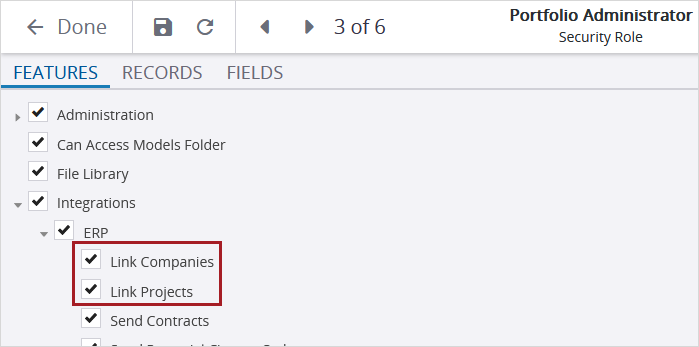
ERP feature permissions in a security role
- Open the portfolio.
- In the list view, look at the Linked column, which displays the ERP name if the project is linked.
—Or—
In the tile view, look for project tiles that display (ERP Link), and hover over the icon to see the ERP name.

