Search tips
- To search in a subset of topics, select
 in the search field and select a filter.
in the search field and select a filter. - To search for a specific word or phrase, add quotation marks around it (example: "budget column") in the search field.
- To remove highlighting on the search terms in a topic, select
 .
. - To search within a topic, select
 , press Ctrl+F, and enter the search term.
, press Ctrl+F, and enter the search term.
You can use contracts to track agreements between two parties. One party agrees to perform work, furnish labor, or furnish materials for an agreed-upon price that is paid by the other party.
The contract type determines if the contract is:
- Committing: The contract amount is applied to the Original Commitments column of the budget after the contract is approved.
- Non-committing: The contract amount isn't applied to the budget.
If a non-committing contract contains an SOV item that's linked to a budget code via the API, you can't delete the SOV item or the contract.
On the General tab, the banner displays:
- Original value: The total from the schedule of values (SOV) on the Amounts tab.
- Approved changes: The total applied cost (committing contracts) or revenue amount (non-committing contracts) from the executed change orders.
- Revised value: The sum of the original value and the revenue amount.
- Potential changes: (Committing contracts) The total applied cost from the potential change order (PCO) items that are linked to this contract but aren't linked to a subcontract change order (SCO). These items are displayed on the Change Orders tab.
- Potential value: (Committing contracts) The sum of the original value, the approved changes, and the potential changes.
- In the project menu, select Financials > Contracts.
When you create a contract, you can select the format for the SOV amounts:
- Lump sum: A single amount for each SOV item.
- Unit price: The amount per unit for each SOV item.
- Field permissions aren't enforced in the Create dialog but are enforced in the full record.
- Required fields are marked with an asterisk.
- On the navigation toolbar, select Add.
- If autonumbering is off, enter the record number.
- Enter a description for the contract.
- In the To company field, select the company that will do the work.
- From the Type of contract list, select the contract type.
- From the Rules list, select the contract rule.
- To use unit prices for SOV items, turn on the Unit price toggle.
- Select Create.
- In the contract, add:
- On the Comments tab, enter a comment, select
(Links) to link items, and then select
(Send).
- To set who has access to the contract, select
(Sharing), and then select an option.
- To link an item to the contract, select
(Links), select
(Add), and then select the item type.
- To save the changes and keep the contract open, select
(Save).
A check mark is displayed beside the committing contract types.
If this toggle is off, lump sums are used.
—Or—
To save the changes and close the contract, select (Save).
- In the tile or list view, on the contract, select
(More) > Copy.
- From the Contract list, select the contract that the record is for.
- Edit the description and the required information.
- Select the checkboxes for the information that you want to copy.
- Select Copy.
—Or—
Open the contract, and then select (Copy) on the navigation toolbar.
Depending on the original contract, the Type of contract list only displays the committing or non-committing types.
The new contract includes the selected details, but not the comments and links, from the original contract.
Add contract details and information in the Information panel, the Detail tab, and the Contact info tab.
When you select a contract to associate it with a financial record, the companies in the To company and From company fields come from the selected contract.
- In the Information panel, enter the record details.
- To change the status, select an option from the Status list.
- From the Spec section list, select the spec section that applies to the majority of work in the contract.
- To add an assignment, select Add in the Assigned to section, select the name, and then set a due date.
- To add a courtesy copy, select Add in the Courtesy copies section, and then select the name.
- On the General tab, enter the scope of work and reference information such as the bid package and addenda.
- On the Detail tab, enter contract dates, percentages, and bond amounts.
- In the General dates section, enter the key dates.
- In the Original substantial field, select the date by which the work is expected to be substantially completed.
- In the Days field, enter the number of days after the original substantial date that the contractor has to complete punch list items and the work described in the contract.
- The Current substantial field is calculated by adding the total number of extra days approved through change orders to the Original substantial date.
- The Current final date is calculated by adding the total number of extra days approved through change orders to the Original final date.
- In the Contract percentages section, enter the percentages for the types of companies that are performing the work:
- In the Default retainage percent section, enter the retainage percentages.

| Contract percentages | |
|---|---|
| Field | Description |
| % DBE | The percentage of the contract awarded to a disadvantaged business enterprise. |
| % MBE | The percentage of the contract awarded to a minority business enterprise. |
| % WBE | The percentage of the contract awarded to a woman-owned business enterprise. |
| % VBE | The percentage of the contract awarded to a veterans business enterprise. |
| % SBE | The percentage of the contract awarded to a small business enterprise. |
In the Current retainage held section, the amounts come from the applications for payment for non-committing contracts or contract invoices for committing contracts.
The amounts In the Bond amounts section are only for your reference and aren't used anywhere in ProjectSight.
- Select the Contact info tab.
- In the To company and From company sections, edit the information.
- In the Witnesses & comments section, enter the names of the witnesses and any comments.
The selected companies are added to some associated records.
- Select the Detail tab.
- In the Actual substantial field, enter or select the date that the contract work was substantially completed.
- In the Actual final field, enter or select the date that the contract work was completed.
An SOV is the cost breakdown of the construction items in a contract and is the basis for periodic payments. The total sum of the SOV items is the original value of the contract.
- The contract rule determines when the original contract value is locked and how the contract value can be changed.
- When an SOV item is added to a contract invoice, the Locked checkbox is selected in the SOV grid.
- Select the Amounts tab.
- Select Add.
- Enter a description.
- If the contract uses lump sums, enter the amount in the Sched value cell.
- In the Budget code cell, select
 , and then select the budget code.
, and then select the budget code. - Enter additional information:
- In the Notes cell, select
 , and then enter notes for the item.
, and then enter notes for the item. - In the SOV grid, enter the cost forecast information in the Forecast start date, Forecast finish date, and Forecast allocation type columns.
—Or—
To insert a row above the current one, select Insert.
If this cell is empty, the description for the selected budget code is added automatically.
—Or—
![]() If the contract uses unit prices, enter the item details.
If the contract uses unit prices, enter the item details.
| Name | Description |
|---|---|
| Material code | The material code for the SOV item. |
| Scheduled hrs | The number of hours needed to complete work on the SOV item. |
| Spec section | The spec section for the SOV item. |
This information is used when a cost forecast is created for the contract.
- Select the Amounts tab.
- Select Add.
- Enter a description.
- If the contract uses lump sums, enter the amount in the Sched value cell.
- Enter additional information:
- In the Notes cell, select
 , and then enter notes for the item.
, and then enter notes for the item. - In the SOV grid, enter the cost forecast information in the Forecast start date, Forecast finish date, and Forecast allocation type columns.
- In the SOV grid, select a revenue code from the Revenue code column.
—Or—
To insert a row above the current one, select Insert.
If this cell is empty, the description for the selected budget code is added automatically.
—Or—
![]() If the contract uses unit prices, enter the item details.
If the contract uses unit prices, enter the item details.
| Name | Description |
|---|---|
| Material code | The material code for the SOV item. |
| Scheduled hrs | The number of hours needed to complete work on the SOV item. |
| Spec section | The spec section for the SOV item. |
This information is used when a cost forecast is created for the contract.
You can also add the revenue code as a separate SOV item.
- On the Amounts tab, select Add revenue codes.
- Select the checkbox for one or more revenue codes.
- Select Select.
- In the SOV grid, edit the details.
Only revenue codes that are added to approved budget items can be added as separate line items in the SOV grid.
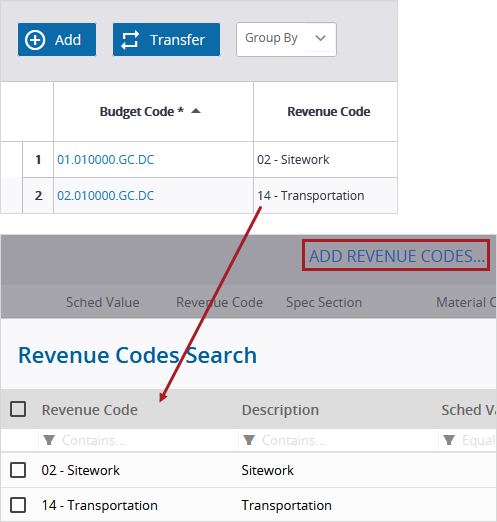
By default, the Sched value column is the sum of the Original budget column for all budget items with this revenue code.
- Select an item, and then select Up or Down.
On the Clarifications tab of the contract, you can specify:
- Alternates: Different methods, materials, or scopes of work that add or subtract from the base value of the contract.
- Exclusions: Items or scopes of work that are specifically excluded from the contract.
- Inclusions: Items or scopes of work that are specifically included in the contract.
Additional clarification types can be added in the lookup list settings.
- Select the Clarifications tab.
- Select Add.
- In the Type cell, select the item type.
- In the Item No. cell, edit the item number.
- In the Description cell, and then enter a description of the item.
- In the Notes cell, select
 , and then enter notes about the item.
, and then enter notes about the item. - In the Reference cell, enter the number or name of any reference documents or files.
The item is moved automatically to the correct group.
The item number must be unique across the different types.
- Select the checkbox for the item, and then select Remove.
After you approve a committing contract:
- For the budget code of each SOV item, the amount is subtracted from the Uncommitted Costs column and added to the Original Commitments column.
- SCOs can be created for the contract.
The Approved for budget toggle is locked for committing contracts with linked SCOs and for non-committing contracts.
- In the Information panel, turn on the Approved for budget toggle.
On the Change orders tab of the contract, you can manage the associated change orders. The tab includes a summary that displays:
- Cost - Original: The original value of the contract.
- Cost - Changes: The total applied cost or applied budget from all change orders for the contract.
- Cost - Revised: The original contract value plus the total applied cost or applied budget from all change orders for the contract.
- Time - Original: The original substantial date of the contract.
- Time - Changes: The total number of approved days from all change orders for the contract.
- Time - Revised: The original substantial date plus the total number of approved days from all change orders for the contract.
For committing contracts, the Change orders tab also displays the PCO items that are linked to this contract but aren't linked to an SCO. You can add those items to a new change order for the contract.
After you add a change order to the contract:
- In the Information panel, the Approved for budget toggle (committing contracts), To company field, and Rules field are locked.
- On the Amounts tab, the original value of the contract is locked, so the total cost of the SOV items can't be changed.
- On the Detail tab, the Original substantial and Days fields are locked.
- The contract can't be deleted.
- (Committing contracts) Ensure that the Approved for budget toggle is on.
- To add a change order for the current contract, do one of the following on the Change Orders tab:
- In the Change orders section, select Add.
- (Committing contracts) In the Potential change order items section, select the PCO items, and then select Create SCO.
- Enter a description for the change order, and then select Create.
- Enter the details in the change order.
- Select
(Save).
In the change order, you can add PCO items (committing contracts) or PCOs (non-committing contracts), including ones that aren't linked to the current contract.
After the change order is created, the selected PCO items are moved from the Potential change order items section to the Change orders section.
For more information, see Subcontract change orders (committing contracts) or Prime contract change orders (non-committing contracts).
You can't create and link other records to the change order when it's opened from the contract. You can open it from the Subcontract change orders or Prime contract change orders module and then create and link the records.
- On the change order row, select
(Open).
- Edit the details of the change order.
You can manage PCOs and edit approved days only for the change order with the highest sequence number.
You can export records to an Excel file where you can edit them and create new ones. Then you can import the file, which can only be used once, back into ProjectSight. If there are any errors, you can review and fix them in a new Excel file.
- Record permissions, field permissions, and status permissions are checked when you export records to an Excel file and when you import the file into ProjectSight.
- In the Excel file, required fields are light red, and read-only fields are light blue.
- The Excel file contains all the contract columns, but only the relevant columns are updated for each contract in ProjectSight.
When you import the Excel file back into ProjectSight:
- Blank rows and fields are ignored.
- If new values were entered after this spreadsheet was exported, your edits are flagged.
- If a new record is missing a required field and the error is flagged, the record may not be created.
- In the module, filter the records that will be exported to Excel.
- In the Search panel, set the filters.
- To export specific records, select their checkboxes. If none are selected, all the records are exported.
- In the list view, add and rearrange the columns, and then save the custom view.
- On the navigation toolbar, select
(Import/Export) > Export to Excel.
- Open the Excel file.
- On the Contracts tab, enter the contract details in a new row.
- If autonumbering is on, a temporary number is assigned to the new record.
- If autonumbering is off, fix any duplicate numbers on the Contracts tab before you add SOV items and clarifications to the new record.
- Edit any existing records.
- On the Schedule of Values tab, select a record in the Contract column, and then enter the SOV item details in the row.
- On the Clarifications tab, select a record in the Contract column, and then enter the clarification details in the row.
- Save the Excel file.
- In ProjectSight, open the record module.
- On the navigation toolbar, select
(Import/Export) > Update from Excel.
- Select the Excel file to import.
The Excel file will display the columns for the fields in the list view followed by the remaining fields.
The Excel file contains the required fields and the fields that you have permission to view.
You can copy and paste unlocked cells.
- In the import error message, select Review errors.
- Review the Feedback column and fix the associated errors.
- Save the Excel file.
- In ProjectSight, open the record module.
- On the navigation toolbar, select
(Import/Export) > Update from Excel.
- Select the Excel file to import.
The records with errors are exported to a new Excel file.

