Search tips
- To search in a subset of topics, select
 in the search field and select a filter.
in the search field and select a filter. - To search for a specific word or phrase, add quotation marks around it (example: "budget column") in the search field.
- To remove highlighting on the search terms in a topic, select
 .
. - To search within a topic, select
 , press Ctrl+F, and enter the search term.
, press Ctrl+F, and enter the search term.
This is a preview feature that's only available to selected users.
Trimble Connect is a cloud-based file management system that is easily accessible across all major platforms. With its seamless integration with ProjectSight:
- Your team stays connected by allowing all stakeholders to access, share, review, and comment on the latest versions of project files.
- Stakeholders can access project files directly from either Trimble Connect or other connected Trimble applications, without requiring access to ProjectSight.
You can replace the File Library with Trimble Connect to manage your project documents. When you upload, view, and link files in ProjectSight, they're uploaded to, viewed in, and linked from Trimble Connect. To replace the File Library with Trimble Connect in your existing projects, contact Support.
When you open a file that's linked to a record, it opens in read-only mode in Trimble Connect if:
- The linked record is locked by its status.
- You don't have the permission for the linked record type.
- If you change a status to locked, create a record, link a file to it, and then open the linked file, the file opens in read-only mode. If you open a file that's linked to a record that had the status before the status change, the file opens in edit mode.
- You create an RFI, link a file, and set the status to Reviewed.
- In the status settings for RFIs, you set the Reviewed status to locked.
- You open the linked file from the RFI.
- You create a second RFI, link a file, and set the status to Reviewed.
- You open the linked file from the second RFI.
- If you upload a photo and link it to an item, the photo is available in Trimble Connect and in the Photos module. If you delete the linked photo from Trimble Connect, it remains linked to the item and available in the Photos module.
The file opens in edit mode.
The file opens in read-only mode.
- In the project menu, select Files > Library.
The Explorer page is opened in Trimble Connect.
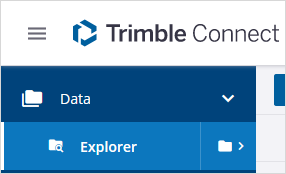
- Select
(Navigation) > Project Settings.
- On the General tab, from the Parent Folder for Quick Upload list, select a folder.
- Previously uploaded files remain in the old quick upload folder unless you move them to the new one.
- When you open Trimble Connect to manage your documents, the Trimble Connect root folder is opened.
Files that are uploaded and linked to records are saved here.
- Select
(Navigation) > Project Settings > General tab.
- From the Default PDF Viewer list, select the viewer that will display files that are opened from reports, notifications, and linked records and drawings.
- ProjectSight: Files are displayed in the PDF viewer. When you save the file in the PDF viewer, a new version of the file is created in Trimble Connect.
- Trimble Connect: File are displayed in the Trimble Connect viewer.
- Select
(Navigation) > Project Settings > General tab.
- From the Default Microsoft Office Viewer list, select the viewer that will display Microsoft Offices files that are opened from reports, notifications, and linked records and drawings.
- Microsoft Office: Files are opened in the applicable Microsoft Office application.
- .doc and .docx files are opened in Microsoft Word.
- .xls and .xlsx files are opened in Microsoft Excel.
- .ppt and .pptx files are opened in Microsoft PowerPoint.
- .vsdx files are opened in Microsoft Visio.
- Trimble Connect: File are displayed in the Trimble Connect viewer.
Only .docx, .xlsx, and .pptx files are editable.
For help with Trimble Connect, see:
When you add users to a ProjectSight portfolio, they are automatically added to linked Trimble Connect projects:
- Portfolio administrators are assigned the Admin role in every linked project.
- All other users are assigned the User role in each project that's linked to a ProjectSight project that they have access to.
When you modify their security roles, their permissions are also modified in the linked Trimble Connect projects:
- If the role changes to Portfolio Administrator, they are assigned the Admin role in every linked project.
- If the role changes from Portfolio Administrator to a different role, they retain the Admin role in every linked project that they have access to. You can also change their user role in Trimble Connect.
Users that are removed from a ProjectSight portfolio are also removed from the linked Trimble Connect projects.
Trimble Connect groups can be used to set permissions for files and folders. When you add users to a ProjectSight project, they are added automatically to the linked Trimble Connect project in the user group with the same name as their ProjectSight security role.
- If you change the security role of a non-portfolio-administrator user for a specific project, the user is moved to the group with the same name only in the linked Trimble Connect project.
- If you change the default security role for a user in the portfolio settings, the user is moved to the group with the same name in each linked Trimble Connect project.
When you add or update a security role in ProjectSight, the user group may also be updated in Trimble Connect. However, changes to the user groups in Trimble Connect do not affect the security roles in ProjectSight.
| Security roles in ProjectSight | User groups in Trimble Connect | Result | |
|---|---|---|---|
| Old name exists | New name exists | ||
| A security role is created. | A user group with the same name is created. | ||
| A security role is renamed. | The user group is renamed to match the security role. | ||
| A security role is renamed. | You must confirm if you want to rename the security role. If you proceed with the change, users from the renamed security role are added to the user group with the new name. |
||
| A security role is renamed. | A user group with the same name as the renamed security role is created. | ||
| A security role is renamed. | No user groups are changed. | ||
| A security role is deleted. | -- | -- | The user group with the same name is not deleted. |
You can manage files and folders in Trimble Connect.
Files can be deleted from Trimble Connect even if they're linked to a record or drawing.
- On the Explorer page, select the file.
The file properties are displayed in the right-side panel.
If you edit a quick upload file in Trimble Connect, the file isn't updated in the Links panel of the item that it was uploaded and linked to.
- On the toolbar of the Explorer page, select Add > Create Folder.
- Enter a name, and then select Submit.
To see the Folder Tree, select  on the menu.
on the menu.
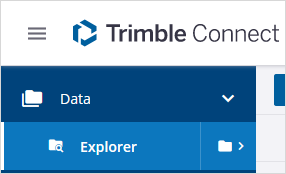
- On the Explorer page, open the folder that the file will be uploaded to.
- On the toolbar, select Add > Upload files.
- Select Browse, and select the file.
—Or—
Drag a file from your computer to the Upload files dialog.
- On the Explorer page, select the file.
- In the right-side panel, select
 (Download).
(Download).
- On the Explorer page, select the file or folder.
- In the right-side panel, select
 (Move).
(Move). - Select the folder, and then select Move here.
- On the Explorer page, select the file or folder.
- In the right-side panel, select
 (Delete).
(Delete). - Select Submit.
You can set folder permissions for the entire project team and / or for specific groups or users. The selected permissions apply to each file in the folder.
Trimble Connect administrators have access to every folder regardless of the folder permissions.
- On the Explorer page, select the folder.
- On the toolbar, select
 (Permissions).
(Permissions). - In the Folder Permissions dialog:
- To use the permissions from the parent folder, select the Inherit from parent folder checkbox.
- To grant access to specific users or groups, type the name in the field, select the name, and then select the permission.
- Select Save
You can add annotations to a file in Trimble Connect.
If ProjectSight is set as the default viewer, the file is opened in the PDF viewer, where you can add annotations.
- To open the file, select the file name in the Explorer.
- On the toolbar, select
 (Color), and then select a color.
(Color), and then select a color. - Select an annotation tool, and then draw the annotation.
- To save the annotation, create a view.
- On the left toolbar, select
 (Views).
(Views). - In the Views panel, select
 (Create View).
(Create View). - In the Create Views panel, enter the title and description, and then select Save.
To save changes to the view, select  (Update) in the Create Views panel.
(Update) in the Create Views panel.
When you link a file to a drawing or record, you can select an existing file from Trimble Connect or upload a new file.
- If the record is locked, its quick upload folder is locked in Trimble Connect.
- If you don't have access to the quick upload folder, the uploaded file is discarded when you save the record or drawing.
- Open the drawing or record.
 Upload and link a file.
Upload and link a file.- To exclude the linked file from system-generated notifications and from the list of attachments that can be embedded in reports in the Print report dialog, turn off the Include in email and reports toggle in the Links panel.
—Or—
![]() Select a file from Trimble Connect.
Select a file from Trimble Connect.
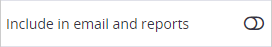
If the email notification includes a report with links, the linked file is still included in the report.

