Search tips
- To search in a subset of topics, select
 in the search field and select a filter.
in the search field and select a filter. - To search for a specific word or phrase, add quotation marks around it (example: "budget column") in the search field.
- To remove highlighting on the search terms in a topic, select
 .
. - To search within a topic, select
 , press Ctrl+F, and enter the search term.
, press Ctrl+F, and enter the search term.
Custom fields
- Budget: Grid columns that can be added to the budget.
- Drawings in a drawing set: Grid columns in the drawing set and custom fields tab in the popup.
- Drawings in the drawing viewer: Custom fields tab in the Information panel.
- Drawing sets or records without editable grids: Custom fields tab.
- Records with editable grids: Grid columns and/or custom fields tab.
- Records with popups for child records: Grid columns in the record and custom fields tab in the popup.
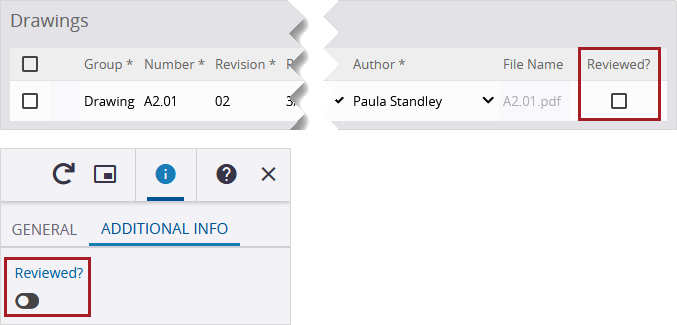
Custom field in the grid and in the popup for a drawing in a drawing set
- Open the record settings.
- Select the record type.
- On the settings menu, select Custom fields.
You can add different types of custom fields.
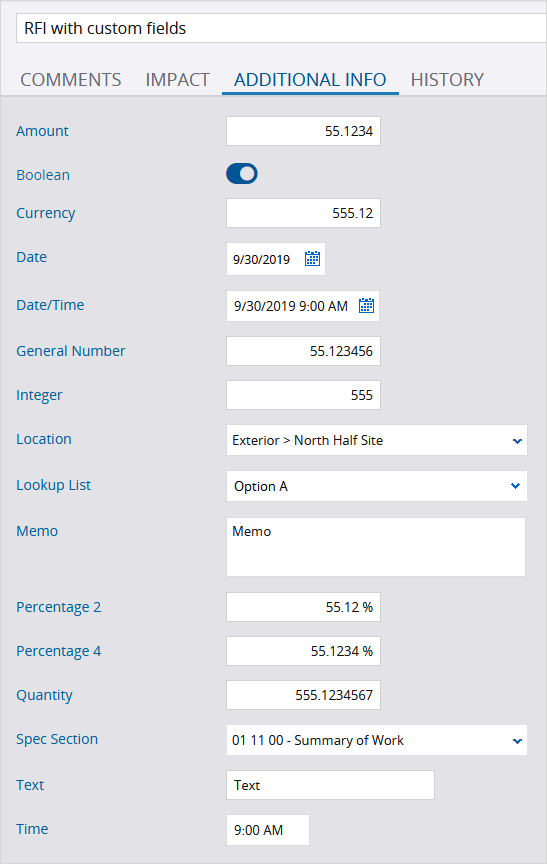
Custom fields tab of an RFI
| Field type | Description |
|---|---|
| Amount | A number field with 2 to 4 decimal places. |
| Boolean | A toggle on the custom fields tab or a checkbox in a grid. |
| Currency | A number field with 2 decimal places. |
| Date | A date selector. |
| Date/Time | A date and time field. |
| General Number | A number field with 0 to 6 decimal places. |
| Integer | A number field with 0 decimal places. |
| Location | A list of locations from the project settings.
The location field can't be added to budgets, companies, and projects. |
| Lookup List | A list of multiple items, which are added in the lookup list settings.
In the settings, the format of the custom lookup list name is Custom Field - FieldName. |
| Memo | A multi-line field for alphanumeric text. |
| Percentage 2 | A percentage field with 2 decimal places. |
| Percentage 4 | A percentage field with 4 decimal places. |
| Quantity | A number field with 2 to 7 decimal places. |
| Spec Section | A list of spec sections. |
| Text | A single-line field for alphanumeric text. |
| Time | A time field. |
When you create and add a custom field, it becomes part of a library that's available for other record types.
- At the top of the page, select the location for the custom field from the list.
- Select Add.
- On the Create tab, select
(Create), and then enter the field information in each column.
- Field Name: The unique name for the field. Spaces are removed automatically from the field name.
- A maximum of 50 characters.
- Letters, numbers, and underscores (_).
- A first character that isn't a number.
- Type: The data type.
- Label: The label that appears in the record and other areas of the application. The maximum number of characters is 100.
- Field Size: The field size, if applicable for the selected type. The maximum field size is 1000 characters.
- Add more custom fields.
- When you're finished, select Create & Select.
- To reorder the fields, select a field, and then select Up or Down.
- Customize the fields.
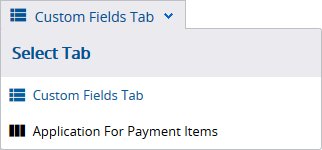
Location list for AFPs
If this list isn't available, custom fields are added to the default location, which depends on the record type.
The field name can only contain:
All the custom fields on the Create tab are added to the record type.
In the records, the fields are displayed in the same order that they appear in the custom field settings.
- At the top of the page, select the location for the custom field from the list.
- Select Add.
- On the Select tab, select the checkboxes for the fields.
- Select Select.
- To reorder the fields, select a field, and then select Up or Down.
- Customize the fields.
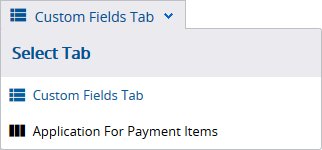
Location list for AFPs
If this list isn't available, custom fields are added to the default location, which depends on the record type.
This tab displays custom fields that aren't added to the selected location yet.
In the records, the fields are displayed in the same order that they appear in the custom field settings.
You can add custom fields from the library to several record types and then customize them in the settings for each type:
- Field attributes: Add default, minimum, and maximum values, and mark fields as required.
- Lookup lists: Add items for lookup lists.
- Nomenclature: Edit custom tab and field labels.
- Security roles: Edit field permissions. By default, all security roles are granted the Modify permission for custom fields.
- In the custom field settings for RFIs, you create a custom field.
- Then you add that custom field to action items.
- In the nomenclature for action items, you change the label for the custom field.
- When you open the RFI and action item records, the same custom field has different labels.
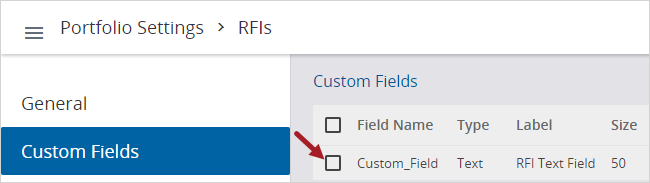
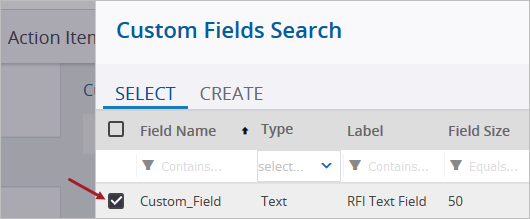
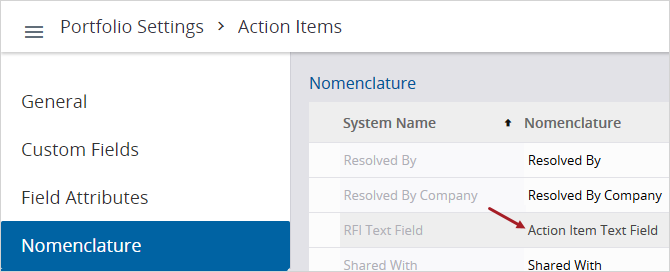
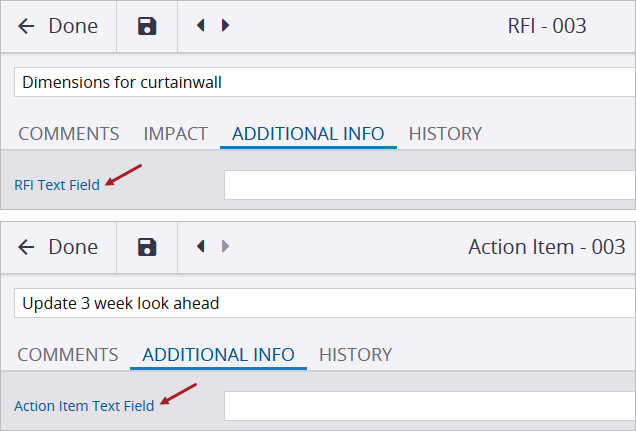
When you delete a custom field, the field data from each record is deleted permanently from the database.
A custom field remains in the library until you delete it from every record type that uses it.
- Select the field, and then select Remove.
- In the confirmation dialog, select Yes.

