Search tips
- To search in a subset of topics, select
 in the search field and select a filter.
in the search field and select a filter. - To search for a specific word or phrase, add quotation marks around it (example: "budget column") in the search field.
- To remove highlighting on the search terms in a topic, select
 .
. - To search within a topic, select
 , press Ctrl+F, and enter the search term.
, press Ctrl+F, and enter the search term.
In the portfolio or project settings, you can customize the names and labels in your projects. Nomenclature changes affect:
- The list and tile views.
- The right-side panels.
- The full record form.
- The Excel import sheet.
- Error messages, notifications, and reports.
- Role permissions and setting names (if the changes are made at the portfolio level).
- Some names and labels aren't included in the nomenclature settings. They may be edited in the other settings, or they only use the system names.
- The ProjectSight documentation uses the system names.
- Open the record settings.
- Select the record type.
- On the settings menu, select Nomenclature.
The Companies nomenclature is only available at the portfolio level.
The checklist nomenclature is available on the Checklist Nomenclature and Template Nomenclature tabs.
Editing the nomenclature
The nomenclature settings are grouped in the following sections:
- Form Nomenclature: The names for a single item and for multiple items.
- Tab Nomenclature: The tab names for an item.
- Field Nomenclature: The field labels for an item.
Additional sections are available for child records such as checklist items.
Picklist nomenclature, identified by the word (Views) in the system name, is used for differentiating between two fields with the same label and for fields with ambiguous labels.
 Example
Example
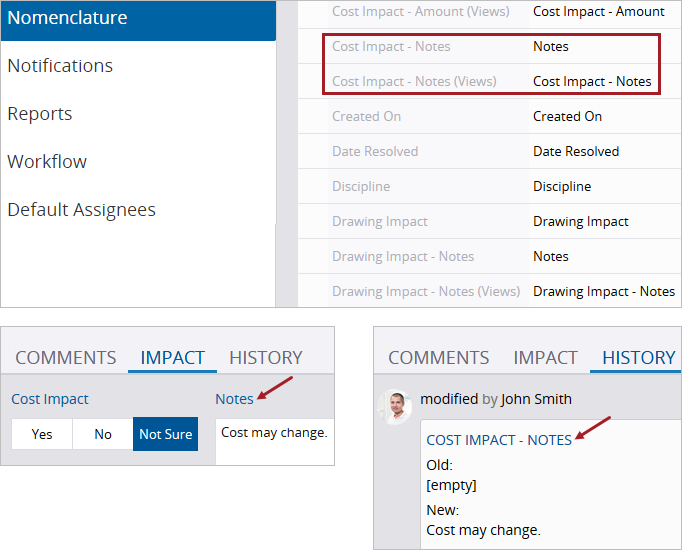
In RFIs, the Cost Impact - Notes field has different labels on the Impact tab and the History tab.
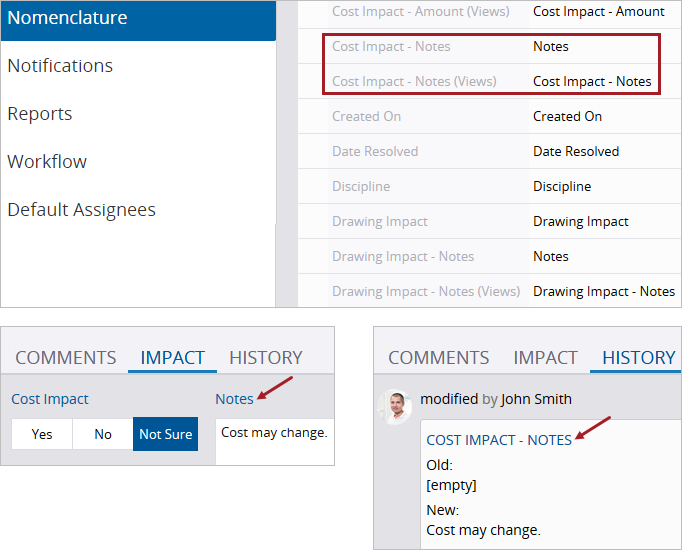
- In the Nomenclature column, enter the desired text.
To use the default nomenclature again, you can enter the name from the System Name column.
Changes are saved automatically.

