Search tips
- To search in a subset of topics, select
 in the search field and select a filter.
in the search field and select a filter. - To search for a specific word or phrase, add quotation marks around it (example: "budget column") in the search field.
- To remove highlighting on the search terms in a topic, select
 .
. - To search within a topic, select
 , press Ctrl+F, and enter the search term.
, press Ctrl+F, and enter the search term.
To make an optional feature available for a project, it must be turned on in the portfolio settings.
If the Activate New Features section isn't available in the settings, no optional features are available at the moment.
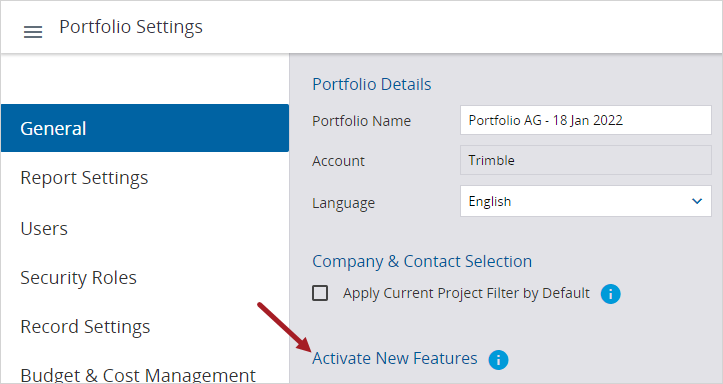
To turn on an optional feature in the portfolio settings
- Open the settings.
- In the Portfolio settings section of the menu, select General.
- In the Activate New Features section, select the checkbox for the feature.
The feature becomes available in all projects in this portfolio.

