Search tips
- To search in a subset of topics, select
 in the search field and select a filter.
in the search field and select a filter. - To search for a specific word or phrase, add quotation marks around it (example: "budget column") in the search field.
- To remove highlighting on the search terms in a topic, select
 .
. - To search within a topic, select
 , press Ctrl+F, and enter the search term.
, press Ctrl+F, and enter the search term.
Access
- The user's record permissions
- Whether the user created the record
- Whether the record is a draft
- The sharing setting for the record type in the record settings
- The sharing setting in the record
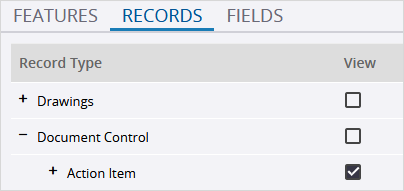
Record permissions in the security role
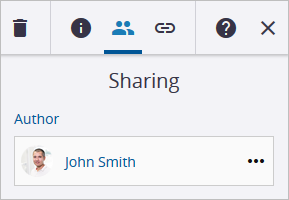
Author section in the Sharing panel of the record
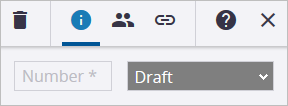
Draft status in the Information panel of the record
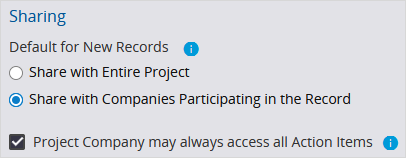
Sharing setting in the record settings
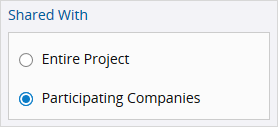
Sharing setting in the record
Portfolio administrators have access to all project records, including drafts created by other users.
This diagram provides an overview of how record access works.
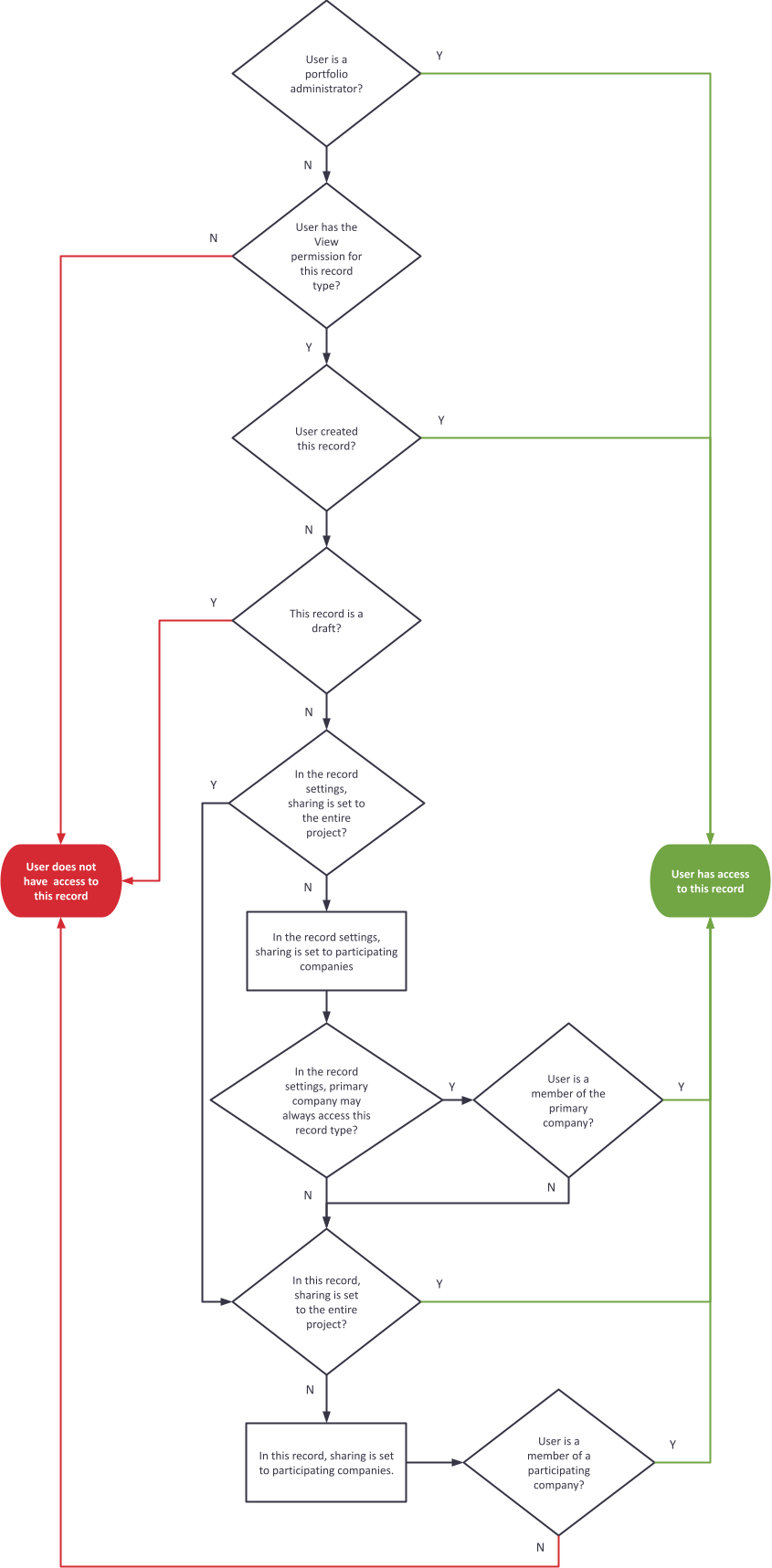
Take the quiz to see if a user has access to a particular record.
Start the quiz
Is the user a portfolio administrator?

