Search tips
- To search in a subset of topics, select
 in the search field and select a filter.
in the search field and select a filter. - To search for a specific word or phrase, add quotation marks around it (example: "budget column") in the search field.
- To remove highlighting on the search terms in a topic, select
 .
. - To search within a topic, select
 , press Ctrl+F, and enter the search term.
, press Ctrl+F, and enter the search term.
Automatic hyperlinking
When a new revision is published, the callout annotation from the previous revision is not copied over. A new callout annotation is created in the new revision instead.
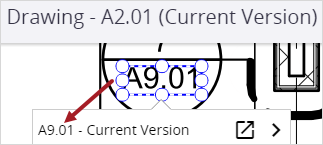
- Automatic linking is supported only in vector drawings and not in raster drawings.
- A callout annotation isn't created if the callout text matches the number of the drawing that it's in.
- The callout text can have multiple layers of annotations. You can see the linked drawings in the Links panel.
- You can change the appearance of callout annotations.
- For drawings published prior to the callout annotations feature, annotations aren't created unless you publish a revision of the drawing.
- You published Drawing A1.1 and Drawing B1.1 prior to the callout annotation feature.
- You publish a revision of Drawing A1.1.
Drawing A1.1 has a callout to Drawing B1.1, but a callout annotation isn't created.
The current version, but not the previous revision, of Drawing A1.1 has a callout annotation that's hyperlinked to Drawing B1.1.
Use at least 3 characters for each drawing number so that a large number of callout annotations to another drawing isn't identified based on the matching rules. If a drawing is published, and 50 or more callouts to one drawing are identified, the system won't create any callout annotations to that drawing.
An unpublished drawing (A2.01) contains 55 callouts to a published drawing with 2 characters in its drawing number (A9). After the drawing (A2.01) is published, the system doesn't create any callout annotations to the other drawing (A9).
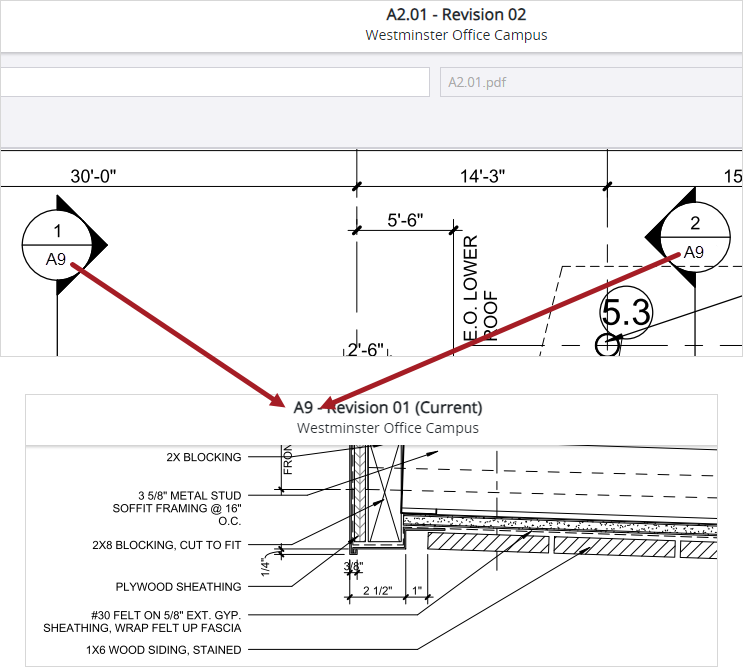
Drawing with callouts to another drawing
If an exact match for the callout text isn't found first, the annotation is hyperlinked to a drawing whose number has the same order of letters and numbers but different separators. The following separators are accepted:
- Hyphen (-)
- Period (.)
- Space ( )
- Underscore (_)
The callout text is A1.01. None of the published drawings is an exact match, so the callout annotation is hyperlinked to Drawing A1_01.
If the callout text includes a portion that ends with a space and an exact match isn't found first, callout annotations are created for partial matches.
The callout text is A1.01 B. None of the published drawings is an exact match, so a callout annotation is created and hyperlinked to Drawing A1.01.
If you publish a drawing revision, the callout annotation is recreated in the new revision if:
- The callout annotation was deleted in the previous revision.
- The callout annotation was moved to a different location in the previous revision, and there's no overlap between the new location and the old location.
- You publish Drawing A1.1 and Drawing B1.1.
- In Drawing A1.1, you move the callout annotation, and it doesn't overlap with the previous location.
- You publish a revision of Drawing A1.1.
Drawing A1.1 contains a callout to Drawing B1.1.
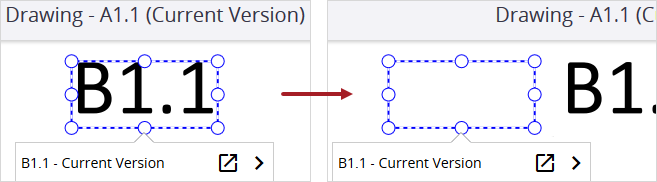
The current version of Drawing A1.1 contains the annotation that you moved and the annotation that's recreated on the callout.
The callout annotation is not recreated in the new revision if:
- The callout annotation links to the drawing that it's in and was created automatically in a previous version of ProjectSight.
- The callout annotation already exists in the same location.
- The callout annotation was modified in the previous revision.
- You publish Drawing A1.1 and Drawing B1.1.
- In Drawing A1.1, you change the link for the callout annotation to Drawing B1.01.
- You publish a revision of Drawing A1.1.
Drawing A1.1 contains a callout annotation that's hyperlinked to Drawing B1.1.
The new revision of Drawing A1.1 contains the annotation that's linked to Drawing B1.01. An annotation isn't created and hyperlinked to Drawing B1.1.

