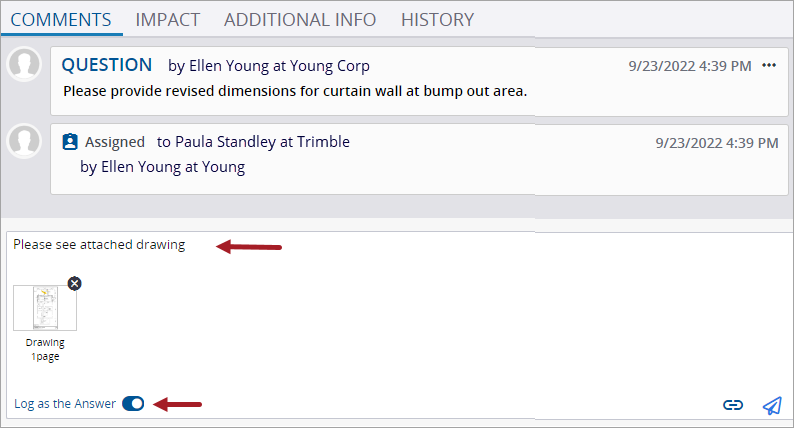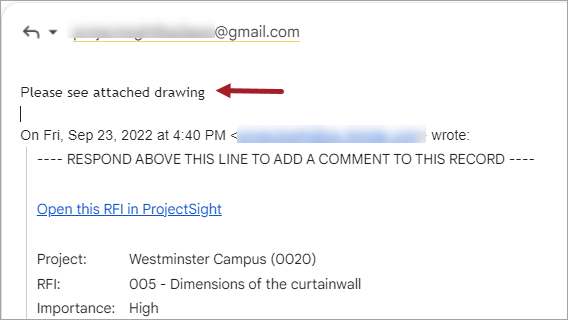Search tips
- To search in a subset of topics, select
 in the search field and select a filter.
in the search field and select a filter. - To search for a specific word or phrase, add quotation marks around it (example: "budget column") in the search field.
- To remove highlighting on the search terms in a topic, select
 .
. - To search within a topic, select
 , press Ctrl+F, and enter the search term.
, press Ctrl+F, and enter the search term.
Collaborate with RFIs
Explore the RFI module where you can create an RFI to obtain clarification or to highlight issues.
Create an RFI
- In the Records section of the project menu, select RFIs.
- On the navigation toolbar, select Add.
- In the Add RFI panel, enter a subject and your question.
- Assign this RFI to a project contact and optionally choose a different Due Date.
- Select Save.
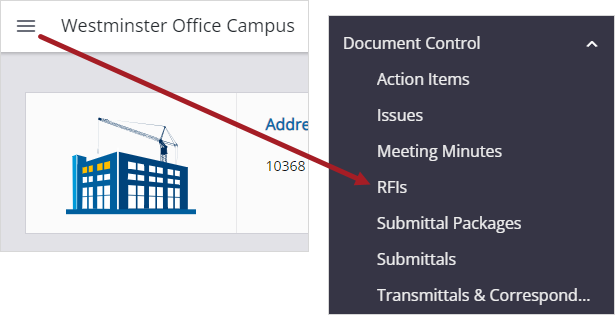
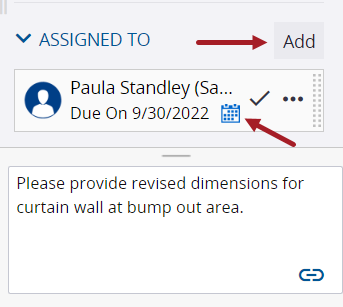
An RFI has been assigned to you
ProjectSight notifies you of any records that are assigned to you.
- Select the link in the notice to open the record.
- Reply to this email with your comment. Your comment will be added to the ProjectSight record.
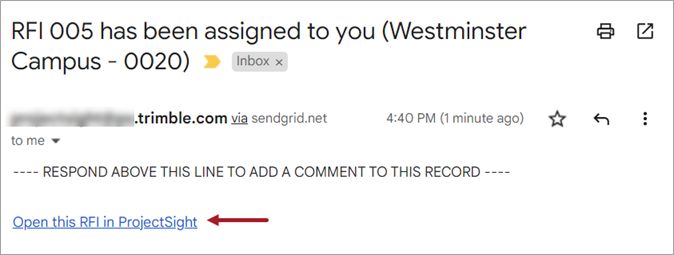
Log in and then post your comment in the record.