Submittals
From your mobile device, you can view a list of submittals that you have access to.
Submittal records are currently available in mobile in read-only mode. To edit a record, go to ProjectSight web with a supported browser.
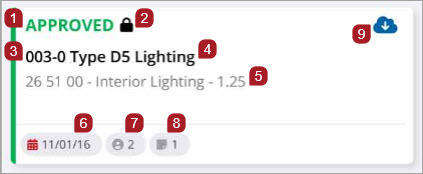
- Status
- Lock icon indicates closed status
- Record number
- Subject
- Spec Section
- Due date
- Assignee information
- Number of attachments
- Downloads all the drawings or files linked to this submittal. Any new links will be automatically downloaded when the project is synced.
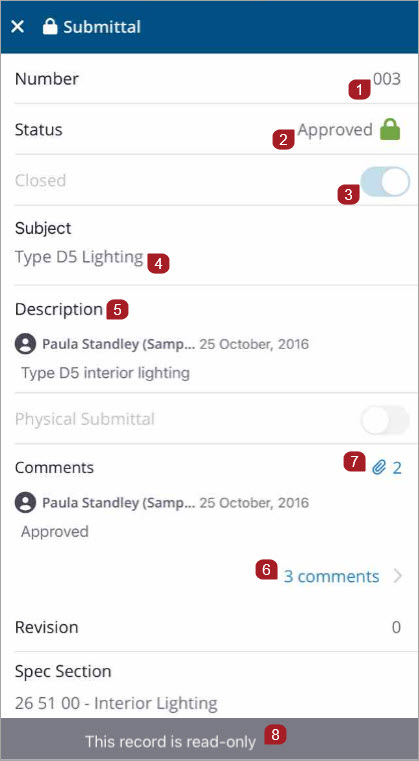
- Number - Not visible in Draft mode if submittals are set to auto-increment (web > general settings)
- Record status
- Closed - If the Closed toggle is enabled from the web, the record is locked and closed. If disabled from the web, this field is hidden.
- Subject
- Description
- Number of comments
- Number of attachments
- The submittal record is currently available in read-only mode.
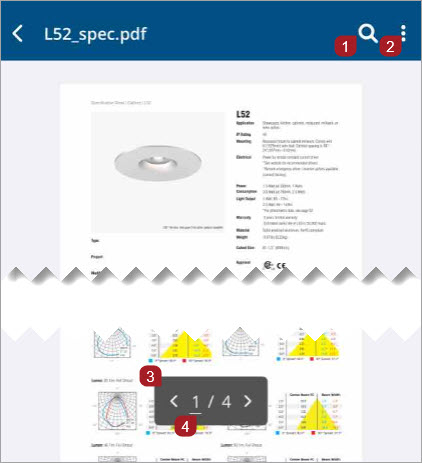
- Search for keywords in the document
- Sub-menu: View thumbnails or share
- Navigate to the previous or next page
- Jump to a specific page in the document
For information on how to search, sort, and filter the Submittals list, see Filter, Sort, and Search