Specifications
From your mobile device, you can view the specification form and the specification document (.pdf file) sections that are uploaded in ProjectSight.
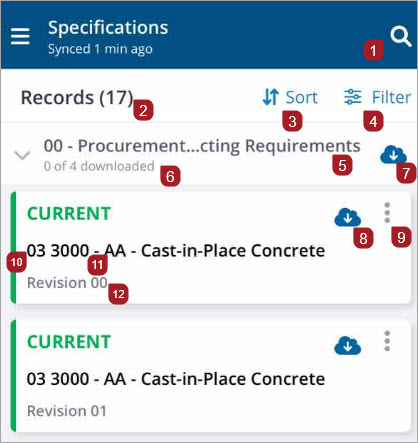
- Search in the list
- Total number of specification records
- Sort the list
- Filter the list
- Grouping summary
- Number of specifications downloaded in this group
- Download all specifications in this group
- Download to view this specification record
- Sub-menu: View form or PDF document
- Section code
- Specification name
- Revision number
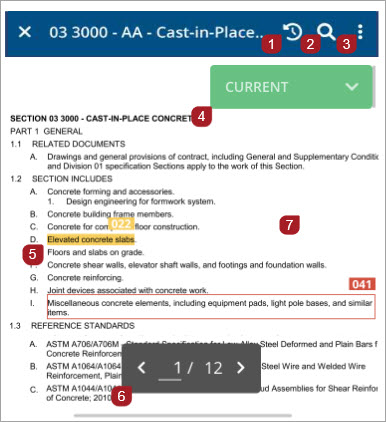
- Access recently viewed specifications
- Search for keywords in the specification
- Sub-menu: Hide/Show annotations, View form, Thumbnails, and Share
- Specification revision
- Select to view annotations
- Navigate to a specific page in the specification
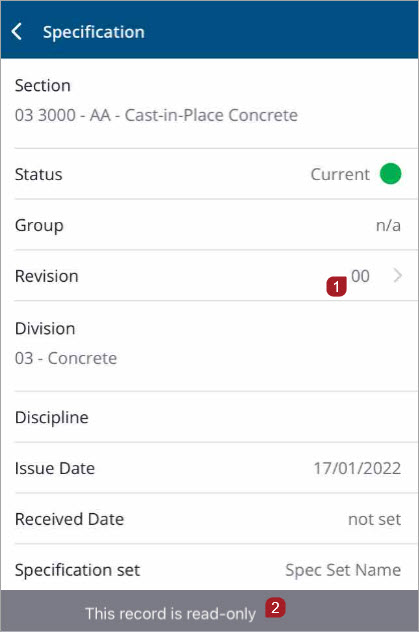
- Select to view other revisions associated with the spec section.
- The specification record is currently available in read-only mode.
Viewing
For information on how to search, sort, and filter the Snippets list, see Filter, Sort, and Search.
- In the specification view, select
 .
. - Select the specification you wish to view.
- In the specifications document view, select
 .
.
- Select Hide (Show) Annotations.