May 28, 2024 Version 2024.13
- In a specific project, the list of daily reports is loaded more quickly. (CN 03675629/ PS-47486)
- In checklists, the copied section remains in the correct place. (CN 03714688 / PS-48281)
- When companies are exported to Excel, the company addresses are correct. (CN 03722008 / PS-48395)
- In the custom field settings, only the highlighted field is moved when Up or Down is clicked. (CN 03731799 / PS-48597)
- Contacts can be deleted if they were default assignees in a project that was already deleted. (CN 03733365 / PS-48622)
- In AFPs, the list of PCCOs for linking doesn't include PCCOs that are already linked to an AFP. (CN 03736652 / PS-48672)
- On the Project Team page, the Print Report button is available. (CN 03736663 / PS-48673)
- The record changes API identifies a change to the record as an update operation rather than an add operation. (CN 03741864 / PS-48768)
- The license for a specific account administrator is now recognized so that the user can create portfolios. (CN 03742838 / PS-48799)
- In the project settings, new locations with special characters and numbers are added successfully. (CN 03753010 / PS-48876)
- General invoices are exported correctly. (CN 03762341 / PS-48973)
May 11, 2024 Version 2024.12
Viewer upgrade
To prevent potential errors, please clear your browser cache before you use ProjectSight. To clear the cache, press Ctrl + Shift + Del, and ensure that Cached images and files (Chrome / Edge) or Cache (Firefox) is selected. You can also clear the browser cache from the settings.
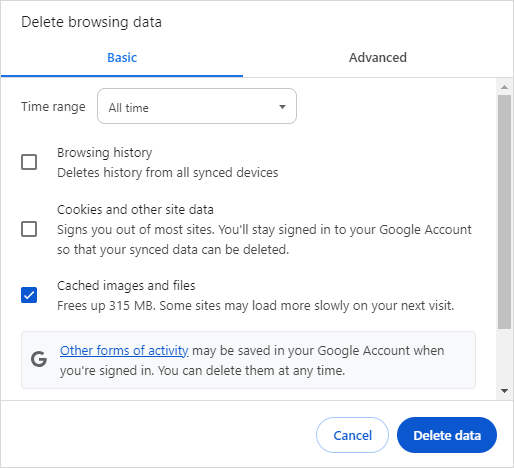
Clearing the browser cache in Chrome
Photos - Supported file types
You can now upload .heic and .heif files in the Photos module. After the upload, they're converted to .jpeg files.
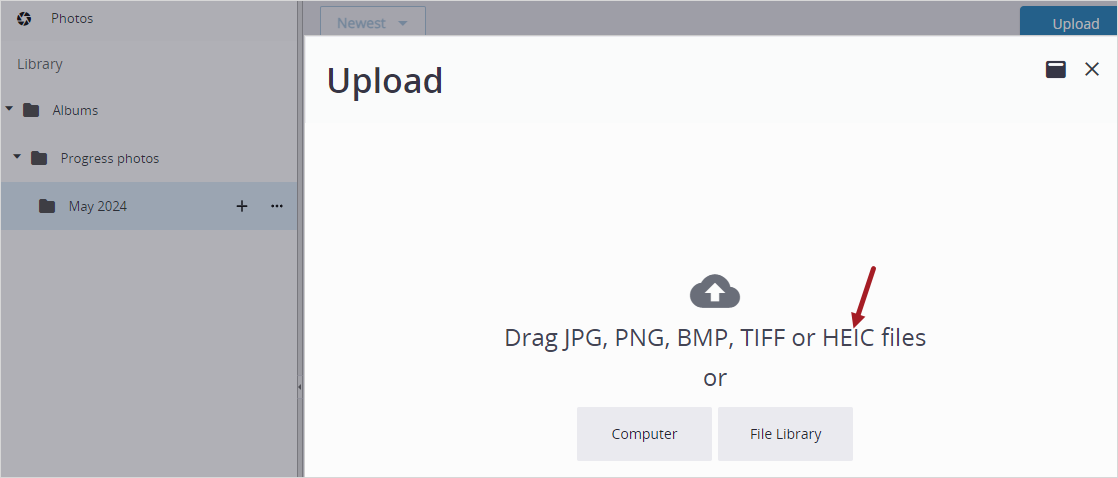
Supported files types for photo uploads
Contract invoices - Category field PSW-I-3053
TC1 version
When you create a new contract invoice for a contract, the Category field remains unlocked in the superseded and new contract invoices.
General invoices - Quantities
TC1 version
To lessen the chance of rounding errors when you create a general invoice item, the PO Quantity is used for the Quantity value and to calculate the Subtotal.
PCO items - Balances
TC1 version
On the History tab, the initial Balance of a PCO item is the same as the Cost Applied Amount. As you create invoices against the PCO item, the Balance is updated as the remaining amount.
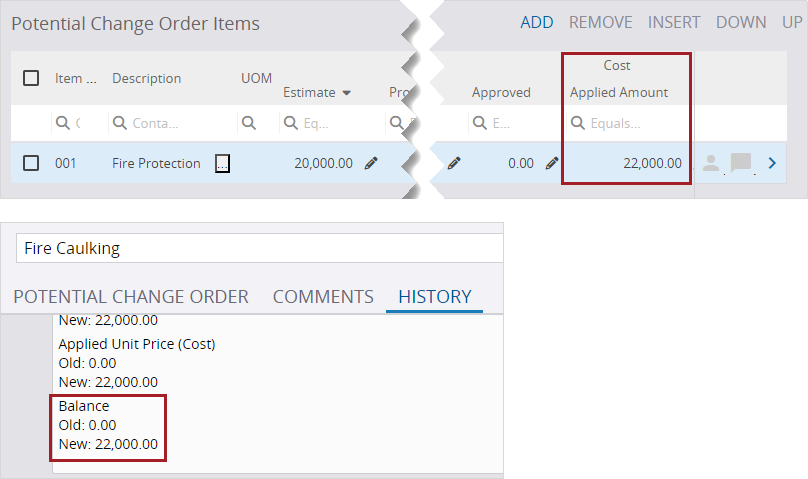
Balance for a PCO item on the History tab
- Security role reports are printed successfully. (CN 03707346 / PS-48168)
- Users that were previously deleted can be re-added via the Excel import. (CN 03714655 / PS-48278)
- When a long list is grouped in the data view, and a record is clicked, the list view no longer scrolls to the top. (CN 03718294 / PS-48320)
- Defaults markups are added successfully to PCOs. (CN 03718864 / PS-48325)

