March 26, 2024 Version 2024.08.02
- In portfolios that are integrated with Viewpoint Vista, vendors are linked successfully to ProjectSight companies. (CN 03686564 / PS-47733)
March 23, 2024 Version 2024.08
Contract invoice items - Permissions PSW-I-3410
You can set record permissions to limit which security roles can create, modify, and delete contract invoice items.
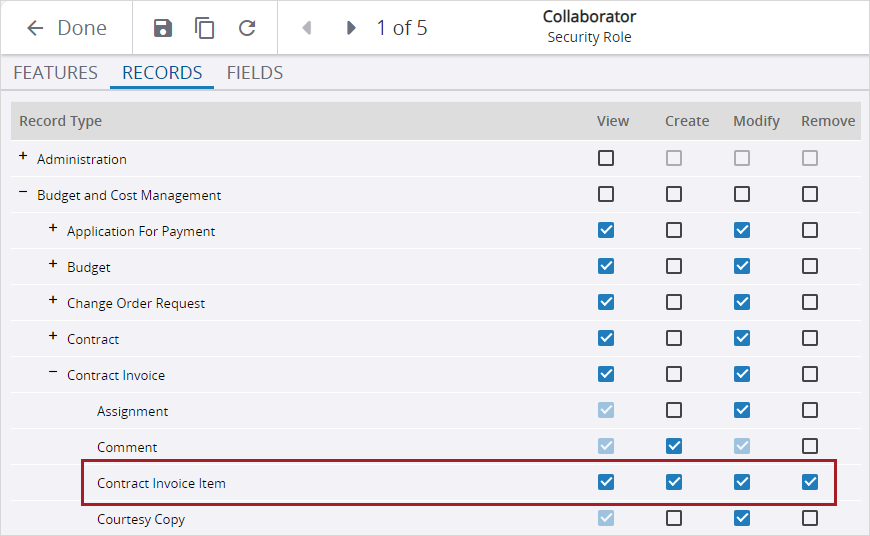
Contract invoice item permission in a security role
- When Trimble Connect is the file management system, files are renamed successfully in the Links panel. (CN 03671815 / PS-47394)
March 16, 2024 Version 2024.07
Drawings - Grouping by discipline PSW-I-2785
When you group drawings in the data view by Discipline, the disciplines are displayed in the same order as the lookup list.
In new portfolios that are created after this release, the Discipline lookup list is sorted in the CASME (Civil, Architectural, Structural, Mechanical, Electrical) format by default.
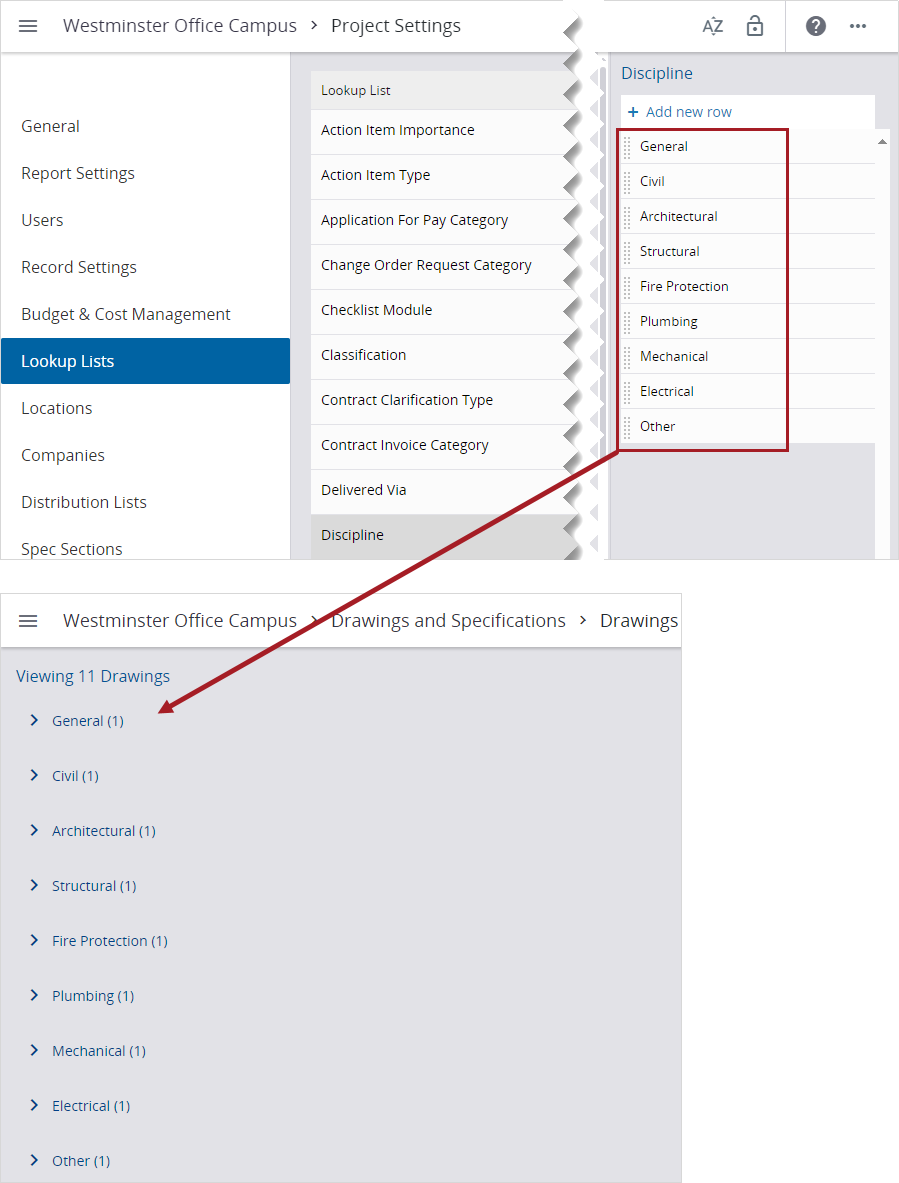
Drawings grouped in the same order as the Discipline lookup list
- When a comment is promoted in a RFI, the author of the comment remains the same. (CN 03655767 / PS-47026)
- When a project is created without a template using the API, the project ID is generated correctly. (CN 03660288 / PS-47120)
- When a project export includes drawings, the export is successful. (CN 03661564 / PS-47130)
- When a contact that isn't a user is added to a distribution list, the distribution list is saved successfully. (CN 03664607 / PS-47194)
- In the Transmittals & Correspondence data view, the More button on the tile displays the options correctly. (CN 03667765 / PS-47292)
- When a comment is promoted in a submittal, the author of the comment remains the same. (CN 03670022 / PS-47350)
- Linked images are included in reports. (CN 03671846 / PS-47397)
March 5, 2024 Version 2024.06
Viewer upgrade
To prevent potential errors, please clear your browser cache before you use ProjectSight. To clear the cache, press Ctrl + Shift + Del, and ensure that Cached images and files (Chrome / Edge) or Cache (Firefox) is selected. You can also clear the browser cache from the settings.
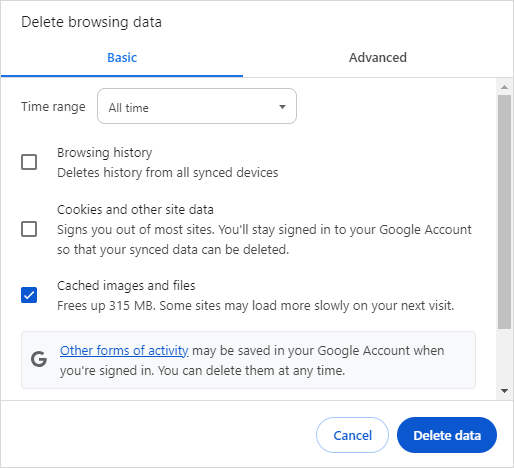
Clear the browser cache in Chrome
Photos - Batch download PSW-I-3302
In the Photos area or in an album, you can select multiple photos and download them.
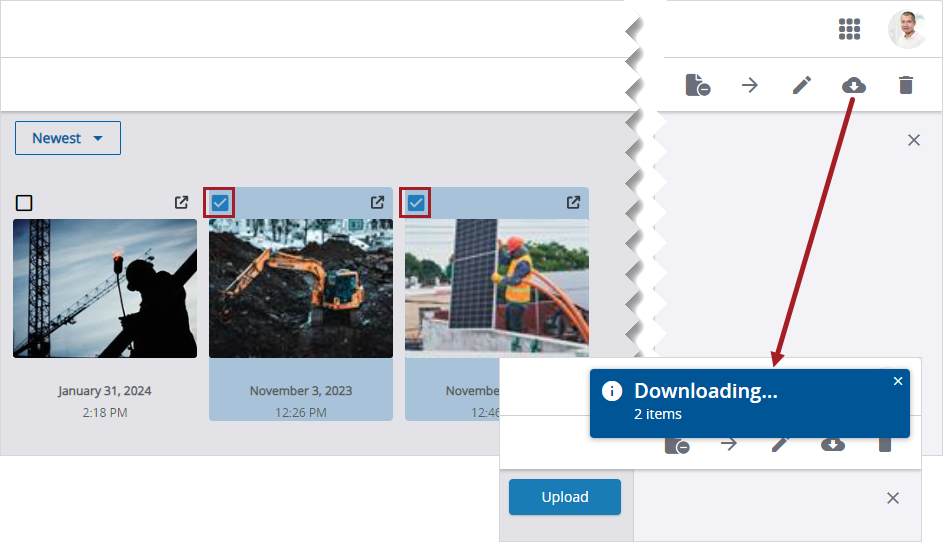
Multiple photos selected for download
The photos are downloaded as a zipped file in the Downloads folder of your computer.
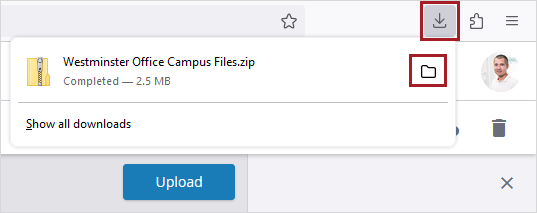
Zipped file downloaded in Firefox
BCM records - Grid filters
In BCM records that contain a grid, you can filter the list of items.
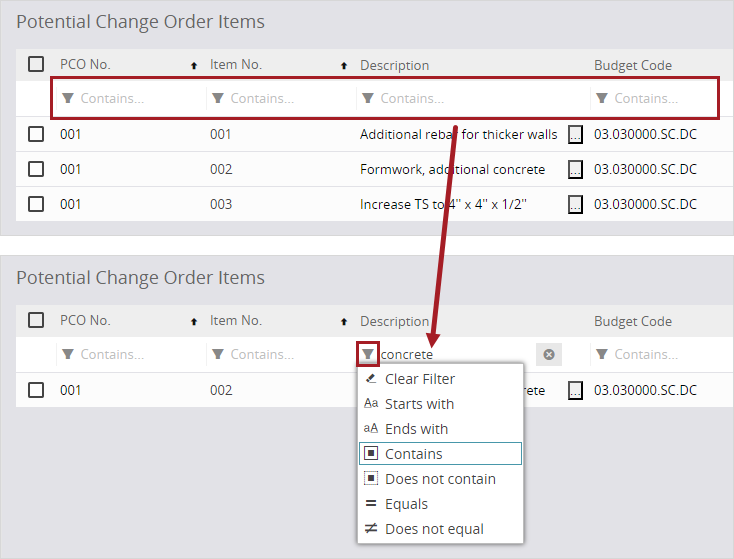
Filtered grid in an subcontract change order
- If you unlock the lookup list in the project settings or delete items from it and then filter the grid items, the grid may still display items with the old lookup list values.
- If you filter the grid items, the Add, Up, Down, and Insert options aren't available.
BCM records - Expanded or collapsed fields
After you expand or collapse the Notes, Tax, and Contact Details fields and then close the record, your personal preference is saved. The fields remain expanded or collapsed the next time you open the record. This applies to the following record types:
- Application for payment
- Change order request
- Contract invoice
- Potential change order
- Prime contract change order
- Subcontract change order
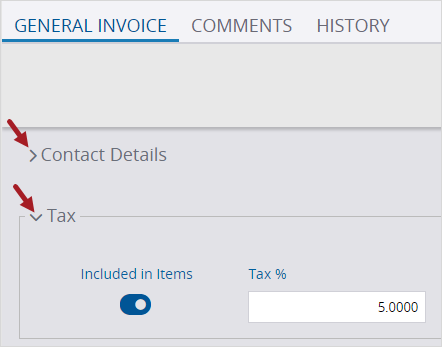
Collapsed and expanded fields in a general invoice
- In the API, the ERProjectId is processed correctly. (CN 03628387 / PS- 46488)
- When a user without permission for the Approved for Budget field imports an Excel sheet for purchase orders, the Approved for Budget field is not updated in the purchase order or linked general invoices. (CN 03639517 / PS-46753)
- In the notification settings, the keyboard shortcut (Ctrl+Down arrow) to copy values down the Include Report column has been removed because that shortcut cannot be used for grids that are saved automatically. (CN 03640648 / PS-46778)
- For a specific client, the name of a linked ERP vendor has been fixed. (CN 03641943 / PS-46791)
- When a general invoice is imported from an Excel sheet, the Quantity field shows the correct number of decimals in the general invoice and the linked purchase order. (CN 03647329 / PS-46886)
- Date handling by the API has been fixed. (CN 03647484 / PS-46887 / CN 03649922 / PS-46967)
- When an empty Excel sheet is exported for meeting minutes and then updated, the Excel sheet is imported successfully. (CN 03647544 / PS-46891)
- When a security role does not have the Can Unlock Project Settings permissions, users in this security role cannot unlock the project settings. (CN 03653562 / PS-47002)
- When specifications are published, duplicate sections are marked and not published. (CN 03654372/ PS-47006)
- When an ad hoc report is created for a single record in the data view, the report only contains the selected record. (CN 03654703 / PS-47012)

