January 23, 2024 Version 2024.03
Budgets - Budget code selector
In the budget item viewer, you can navigate to a different budget item by selecting its budget code in the budget code field. Type in the search field to filter the list.
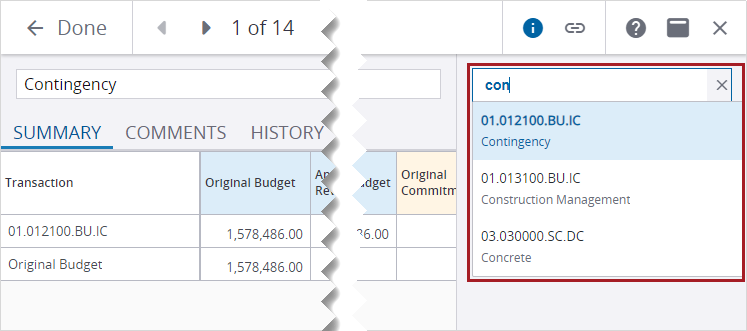
Filtered list of budget items for navigation
Drawings - Default group setting
In the record settings for drawings, the default group setting has been moved from the general settings to the field attributes.
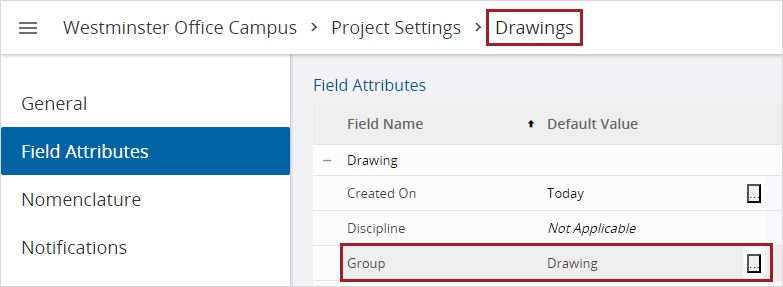
Default drawing group in the field attributes settings for drawings
For drawing sets, the default drawing group setting is still in the general settings.
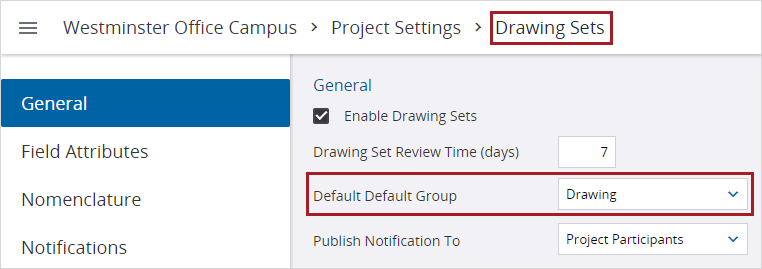
Default drawing group in the general settings for drawing sets
Records - Attached files
In checklists, drawing sets, PCOs, and submittal packages, the comments icon () is blue if the item has a comment or attached files that are quick uploads or selected from the File Library or Trimble Connect.
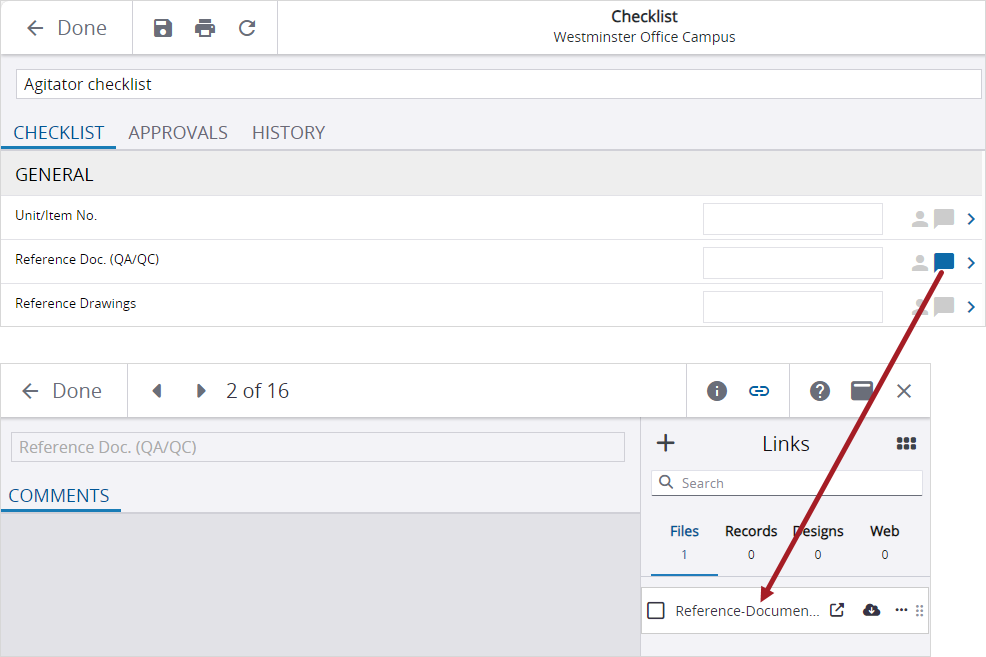
Blue comments icon for attached file
Search panel - Filter options PSW-I-2218
In the Search panel, the By filters display options that are applicable to the items in the view.
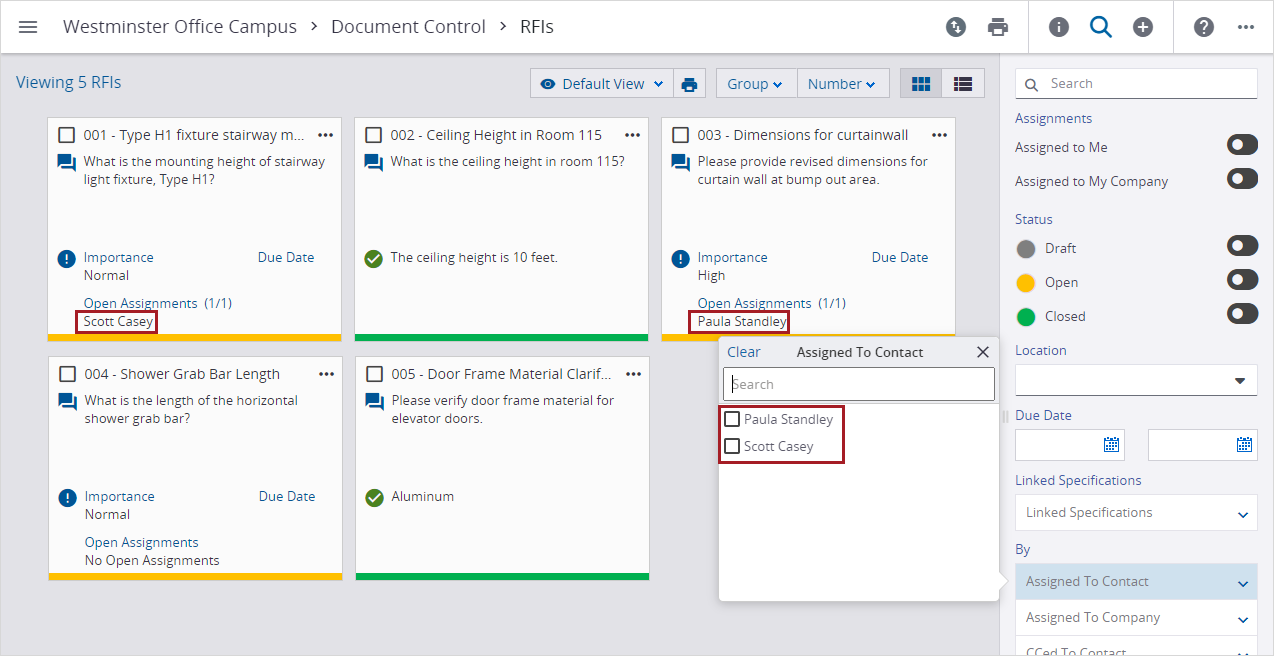
Assigned To Contact filter displays assignees in the existing RFIs
- Meeting minute records display the correct date. (CN 03602200 / PS-45787)
- Change orders can be opened from the Change Orders tab in contracts, (CN 03612079 / PS-46107)
- In the record workflow settings, the Edit icon has been removed from budget items, drawings, projects, specifications, and specification sets because their workflow permissions can't be edited. (CN 03612687 / PS-46116)
- When a security role doesn't have access to the tax field in purchase orders, standard reports can be printed by users in that security role. (CN 03614881 / PS-46119)
- In a new portfolio with no projects, budget group lookups can be deleted. (CN 03623543 / PS-46295)
January 13, 2024 Version 2024.02
Viewer upgrade
To prevent potential errors, please clear your browser cache before you use ProjectSight. To clear the cache, press Ctrl + Shift + Del, and ensure that Cached images and files (Chrome / Edge) or Cache (Firefox) is selected. You can also clear the browser cache from the settings.
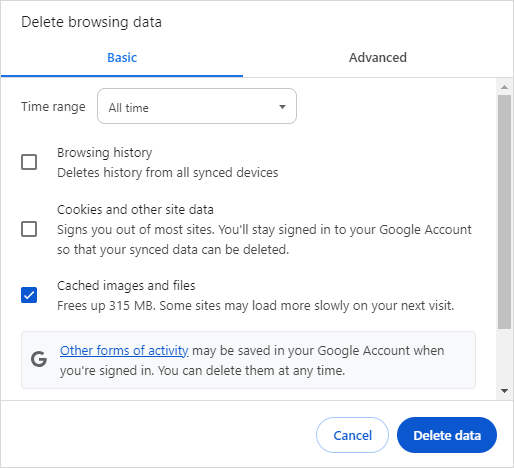
Clear the browser cache in Chrome
Budget - Forecast costs
For budget items, you can break down the Forecast To Complete value into line items.
To show the Forecast To Complete as a total of the line items
- Open the budget.
- In the Forecast To Complete Type column, select Line Items.
- To open the Forecast to Complete editor, select the amount in the Forecast To Complete column.
- To add a line item, select Add, and then enter the details in the Line Items grid.
- If you select a unit-based UOM and enter the Qty and Unit Price, the Amount is calculated by multiplying the Qty by the Unit Price.
- If you select a unit-based UOM and enter the Amount, the Unit Price is calculated by dividing the Amount by the Qty.
- If you select a non-unit-based UOM, enter the Amount.
- To delete a line item, select
(Remove).
- To navigate to the Forecast To Complete editor for a different budget item, select the item from the list at the top of the editor.
- Previous budget item: (Mac) Option+Left arrow or (Windows) Alt+Left arrow
- Next budget item: (Mac) Option+Right arrow or (Windows) Alt+Right arrow
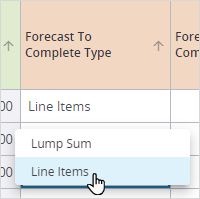
Budget column for selecting the type
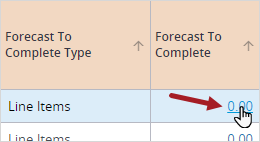
Link to open the Forecast To Complete editor
To filter the list of budget items, you can type in the search field.
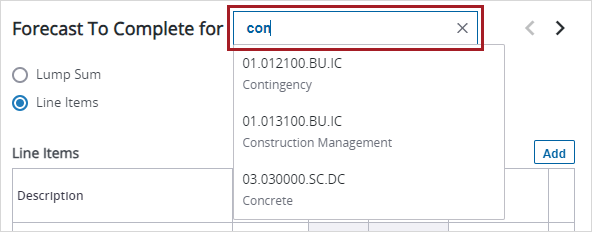
Filtered list of budget items
—Or—
Select the navigation arrows.
—Or—
Use the keyboard shortcuts.
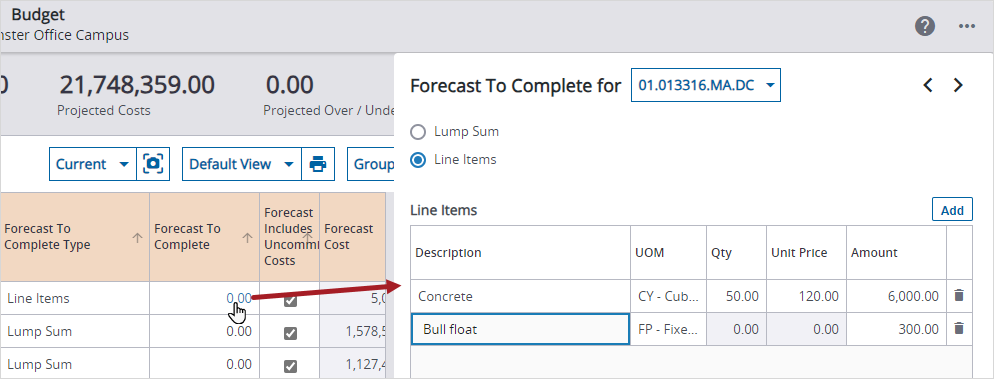
Line items for Forecast To Complete value
Budgets - Unlocked budget groups
If you unlock a budget group at the project level:
- You can't relock that budget group if the project contains any budget items.
- You can't delete a budget group option if any budget items use that option.
App switcher - Trimble Work Center
From the app switcher, you can open the Trimble Work Center, which links directly to projects and reports from your Trimble applications.
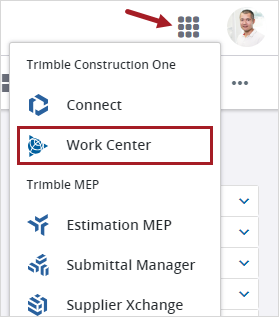
Link to open Trimble Work Center from the app switcher
- When a checklist is filled out, the checklist number is not incremented. (CN 03579610 / PS-45108)
- After the title block is defined in a new drawing set or redefined in an existing drawing set, the changes are applied to the selected drawings. (CN 03602935 / PS-45816 / CN 03617114 / PS-46167)
- In the Application for Payment [Detailed with Signature Block and Comments] report, the Total Changes In Previous Months label is displayed correctly. (CN 03608531/ PS-45972)
January 6, 2024 Version 2024.01
- When a record is created and saved in the full form in one browser tab, and the project workflow settings are unlocked in another browser tab, the workflow statuses are displayed correctly in the Information panel of the new record. (CN 03605044 / PS-45864)

