April 27, 2024 Version 2024.11
Drawings - Pinned photos
In drawings, you can add photo annotations and link multiple photos and videos to each one.
- Photo annotations are only visible in the ProjectSight web app.
- After you save the drawing, the linked photos are available in the Photos module, and the linked videos are available in the File Library.
- If you don't link any photos or videos to the photo annotation, the annotation is deleted automatically when you save the drawing.
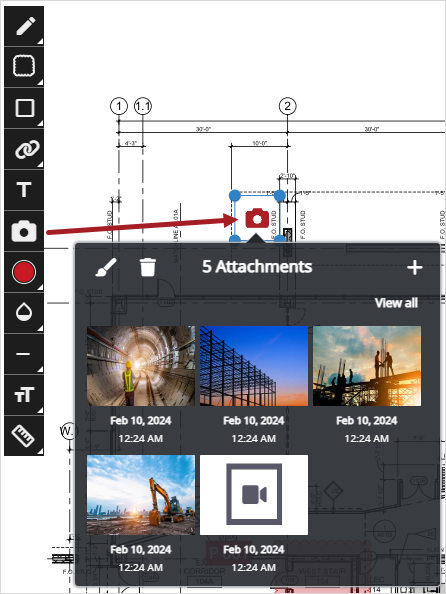
Photo annotation with multiple linked photos and a video
Annotation - Color filters
In the Layers panel of the Drawings and Specifications module, the Color filter options are simplified so that similar colors are grouped under each option. For example, if you select Red, annotations with any shade of red are displayed.
If the stroke and fill colors of an annotation are different, the annotation is displayed when you select either color.

Simplified color filters in the Layers panel
- Reports that include locked records can be printed to the File LIbrary. (CN 03718882 / PS-48326)
- PCOs are successfully sent to Viewpoint Vista. (CN 03720377 / PS-48345 / CN 03721431 / PS-48372)
April 20, 2024 Version 2024.10
User interface updates
Some of the toolbar buttons, such as the Import/Export button, have been updated. To see a description of a button, hover over it.
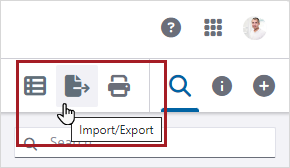
Updated Import/Export button on the toolbar
Options for the tile and list views are available in the View Options menu.
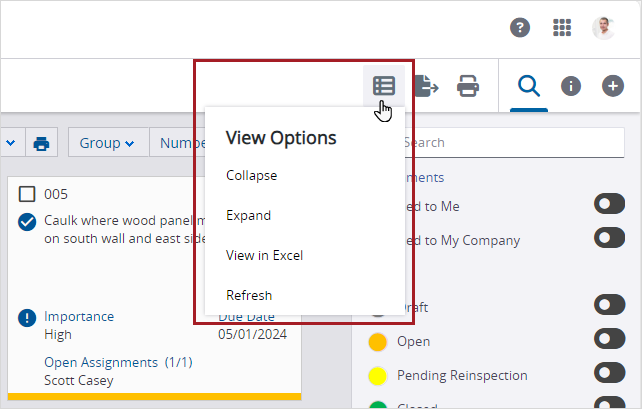
View Options menu in the tile view
The Terms of Service, Privacy Policy, and License Key are available in your profile menu.
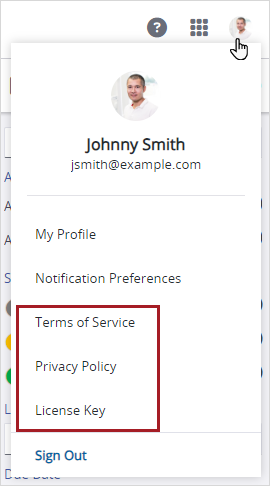
Profile menu
- When Trimble Connect is the file management system, and the ProjectSight Documents folder permission is set to No Access, users with the applicable ProjectSight permissions can print reports to the File Library. (CN 03689286 / PS-47796)
- When a portfolio is integrated with Viewpoint Vista, and the Send to Vista button is clicked in a PCO, line items aren't deleted. (CN 03698945 / PS-47983)
- A specific client is able to link ProjectSight projects to Viewpoint Spectrum projects that were previously linked and then unlinked. (CN 03700594 / PS-48015)
- When the record list view is scrolled partway down, and a record is clicked, the list isn't scrolled back to the top. (CN 03700623 / PS-48018)
- In portfolios with existing ERP integrations, the existing links to duplicate company names are not overridden. (CN 03709986 / PS-48206)
April 9, 2024 Version 2024.09
Viewer upgrade
To prevent potential errors, please clear your browser cache before you use ProjectSight. To clear the cache, press Ctrl + Shift + Del, and ensure that Cached images and files (Chrome / Edge) or Cache (Firefox) is selected. You can also clear the browser cache from the settings.
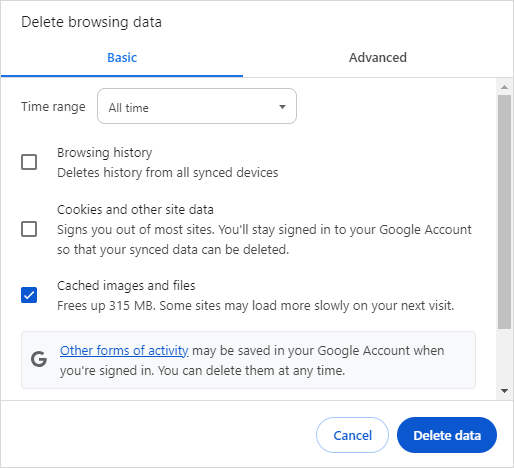
Clear the browser cache in Chrome
- When a general invoice contains a balance with multiple decimal places, the balance can be billed out fully. (CN 03674495 / PS-47457)
- Drawings are correctly grouped by discipline in the list view. (CN 03682220 / PS-47649)
- When a project export includes PCOs that are linked to drawings, an email with the download link is sent. (CN 03682562 / PS-47671)
- When a comment is promoted as the answer or resolution in a record, the commenter, rather than the user who promoted the comment, is displayed as the author. (CN 03682575 / PS-47672)
- When a zipped file is uploaded and linked to a submittal package, the file is linked successfully. (CN 03684719 / PS-47704)
- When a user from a company with an ampersand (&) in its name adds an equipment entry to a daily report, an error is no longer displayed. (CN 03689292 / PS-47799)
- When the BCM module is turned off in the project settings, the BCM tile is not displayed on the project dashboard. (CN 03689920 / PS-47806)
- In the budget item dialog and the meeting topic dialog, the navigation toolbar buttons are visible when the browser zoom is increased. (CN 03689929 / PS-47807)
- When a record is clicked in the list view, the record is highlighted. (CN 03689970 / PS-47809)
- The feature for copying a record has been fixed. (CN 03690057 / PS-47812)
April 2, 2024 Version 2024.08.03
- In the project settings, the Import/Export button is available for checklist templates. (CN 03682220 / PS-47649)

