September 17, 2022 Version 2022.24
Assignments panel
The Assignments panel (formerly called the Reminders panel) now includes more filters so that it's easier to find assigned items.
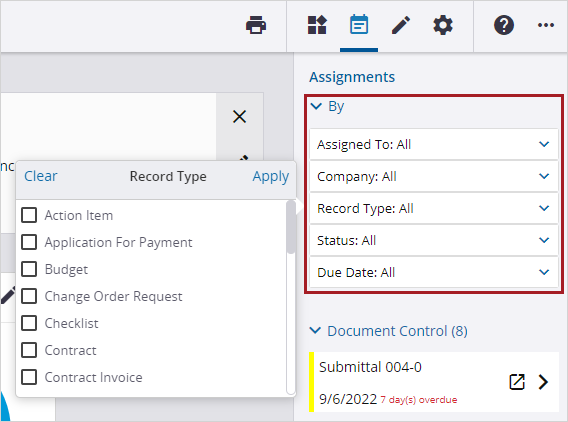
New filters in the Assignments panel
Before you use the updated Assignments panel, clear your browser cache first. To clear the cache, press Ctrl + Shift + Del, and ensure that Cached images and files (Chrome / Edge) or Cache (Firefox) is selected. You can also clear the browser cache from the settings.
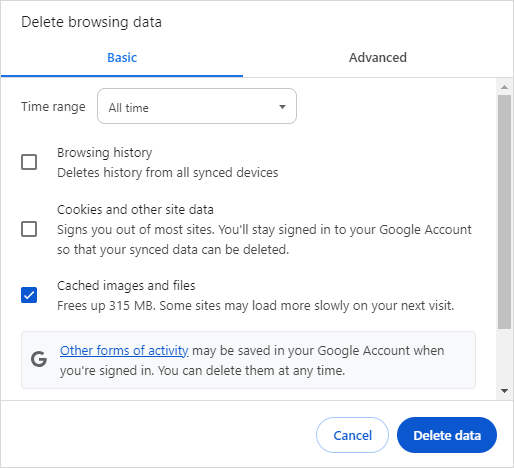
Clear the browser cache in Chrome
- A drawing with many callouts to existing drawings can now be published successfully. (CN 03099136 / PS-34408)
- When the backspace key is pressed once, only one character is deleted. (CN 03104908 / PS-34549)
- An error is no longer displayed when users are granted access to a project. (CN 03109515 / PS-34737 and CN 03109674 / PS-34742)
September 1, 2022 Version 2022.23.1
- Projects are now created correctly from template projects that use Trimble Connect as the file management system. (CN 03100117 / PS-34434)

