In ProjectSight, you can upload, view, and annotate 2D drawings (.pdf files). When you open the Drawings module, the Drawings view displays the approved drawings that are published from ProjectSight for the web.
- On the navigation toolbar, click .
- Click Drawings and Specifications.
—Or—
Open the project home page.
If your drawings have not been synced to your iPad, click cloud_download (Tap to download).
Each drawing is identified by its unique key, which is composed of the following:
- Group: The drawing group. You can add groups in the lookup lists and set a default in the record settings.
- Number: The drawing number.
- Revision: The revision number.
A revision is a drawing that has the same group and number as another drawing. A drawing series is a collection of published revisions that share the same group and number within a project. There may be several revisions in a drawing series, but only one is the current version.
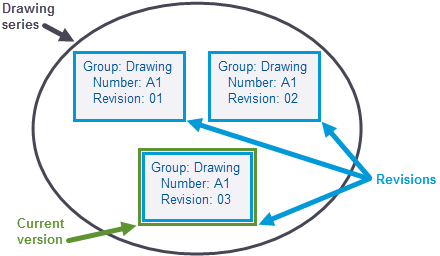
A drawing can have one of the following statuses, which are set in ProjectSight for the web:
- Current: The drawing is published as the current version.
- Not Current: The drawing is published and is replaced by another published revision.
- Obsolete: The drawing is published but is only visible in the drawing set in the web application. If the status is changed back to Current or Not Current, the drawing is available again in the drawing viewer, and any links are restored.
Older portfolios use Current Version and Old Revision instead of Current and Not Current.