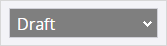Search tips
- To search in a subset of topics, select
 in the search field and select a filter.
in the search field and select a filter. - To remove highlighting on the search terms in a topic, select
 .
. - To search within a topic, select
 , press Ctrl+F, and enter the search term.
, press Ctrl+F, and enter the search term.
The status of a record determines if:
- The record is a draft.
- The record is locked.
- Participants receive an email when the status changes while the notification setting is on.
When you create a record, the Draft status is selected automatically. Draft records are visible only to the user who created them, as well as to portfolio administrators, and can be saved with incomplete required fields.
The record changes from the Draft status if:
- You select a different status.
- You add an assignment or courtesy copy. Then the record changes immediately to the next status in the list.
- You can't change a record back to the Draft status.
- Draft records are available for linking and for reports.
A record is locked when it has a locked status. Anyone with the related permission can unlock the record to edit it.
When a record is locked, the linked files become read-only.
- In the record, on the navigation toolbar, select
(Locked).
The first unlocked, non-draft status is assigned to the record.
- Select a locked status.
Records can't be changed back to the Draft status.
- Open the record.
- In the Information panel, select an option from the status list.