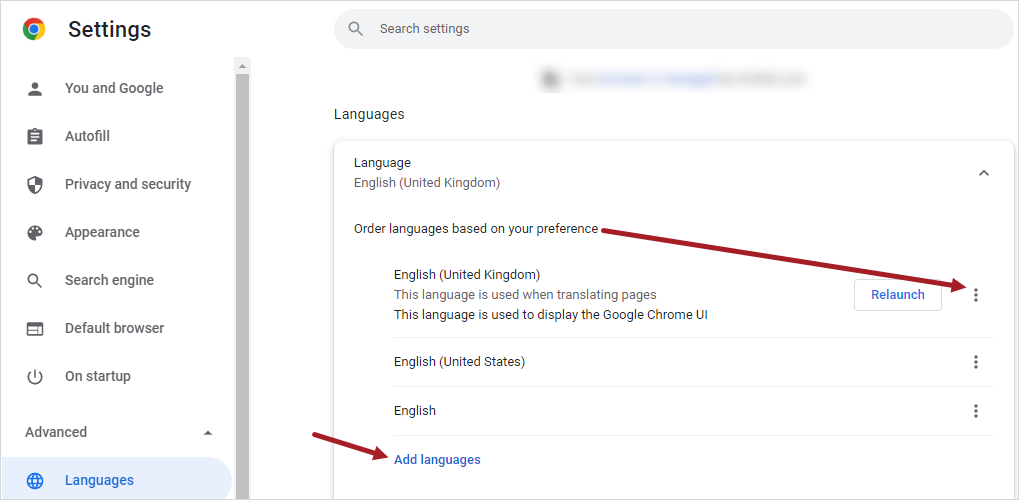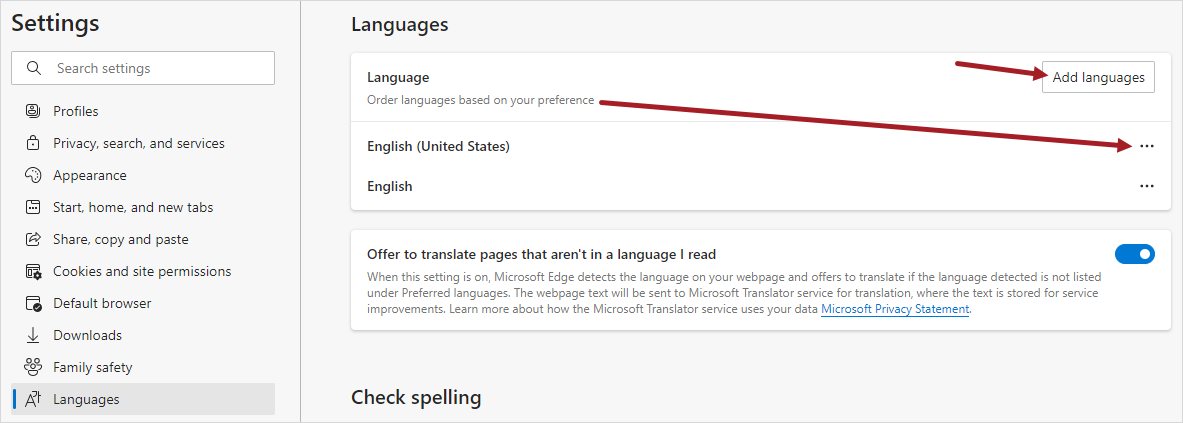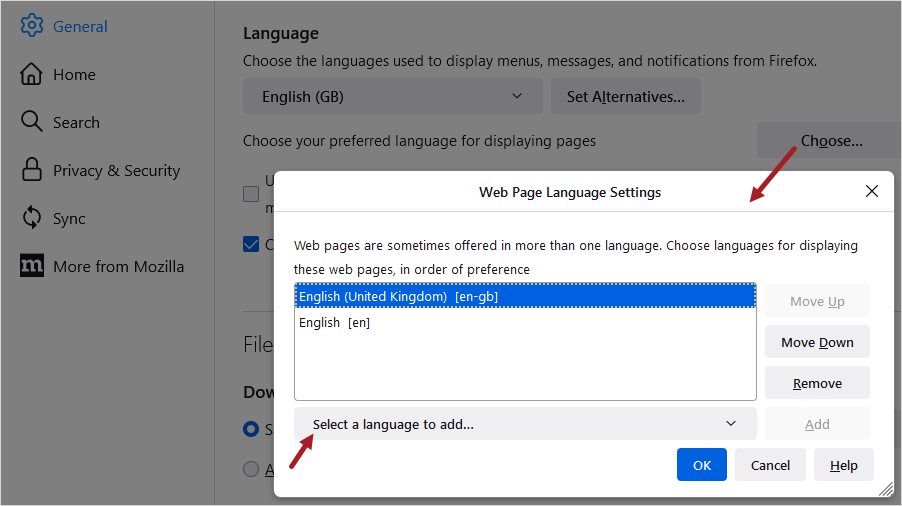Date format
TC1 version
The date format in ProjectSight is determined by the language setting that's selected in your browser.
This affects areas such as title block processing in drawing sets. If the date format of the selected language doesn't match the date format in the uploaded drawing, the drawing date isn't recognized. To fix this, you can change your browser language before you upload drawings.
To change the date format for ProjectSight