May 30, 2020
Trimble Connect projects
TC1 version
You can now create and link a Trimble Connect project from ProjectSight. This option is available in the Create Project dialog and in the project settings.
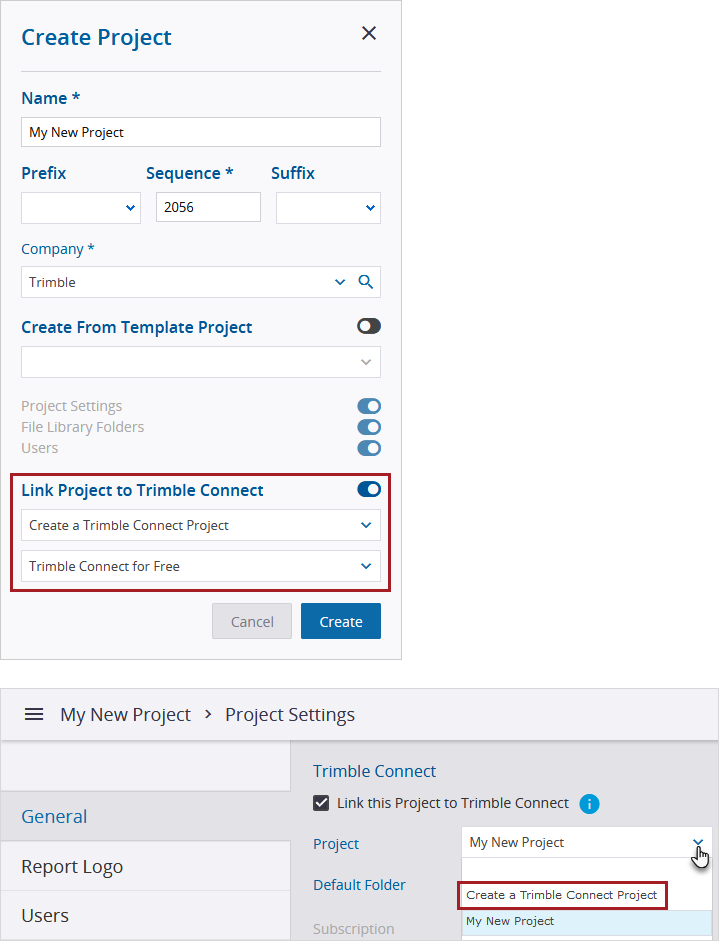
Option for creating and linking a Trimble Connect project
The new project has the same name as the ProjectSight project. To create the project successfully, ensure that there are no special characters such as /;*?"<>| in the ProjectSight name.
Reports fields
TC1 version
The following fields are available in the .xsd files for records that link to contracts:
- Contract~ContractNumber: The contract number without the description.
- Contract~Description: The contract description.
- Contract~ContractDate: The contract date.
- Contract~TypeID: The database value of the contract.
- Contract~Type: The contract type from the lookup list.
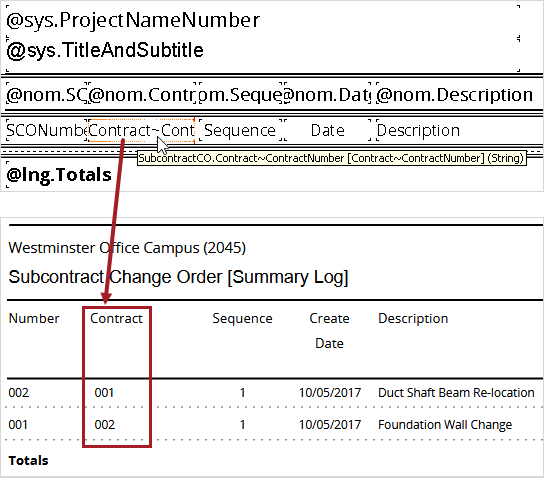
Contract~ContractNumber field in a report
- When a report is emailed to a distribution list, the sender is no longer notified multiple times. (CN 02362399 / PS-14748)
- An error is no longer displayed when you generate a report that has a subpreport. (CN 02372428 / PS-15129)
May 20, 2020
Reports fields
TC1 version
You can link subreports that fall outside of the printed record's data groups. For example, you can display contract data fields in an SCO report by adding a contracts subreport.
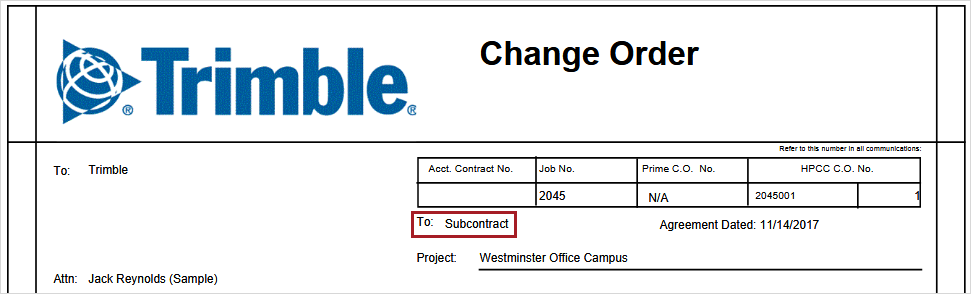
An SCO report that contains a field from the linked contract
- Rounding calculations have been updated for AFPs, CORs, contract invoices, contracts, general invoices, PCOs, PCCOs, purchase orders, and SCOs so that the values are rounded consistently when they're entered and when the records are saved. (CN 02353080 / PS-14496)
- In the field attributes, the error message for exceeding the field size is now displayed for a longer period of time. (CN 02361956 / PS-14733)
- When a custom field is added, an error message is no longer displayed if the field is clicked in a record. (CN 02362300 / PS-14742)
- When a new report file is uploaded for an existing custom report, an error is no longer displayed. (CN 02362370 / PS-14745)
May 16, 2020
Linking to Trimble Connect
TC1 version
When you create a new project, you can now select which Trimble Connect project it's linked to. This linked project is selected by default when you choose a model view to link to a record and when you open the Models module from ProjectSight.
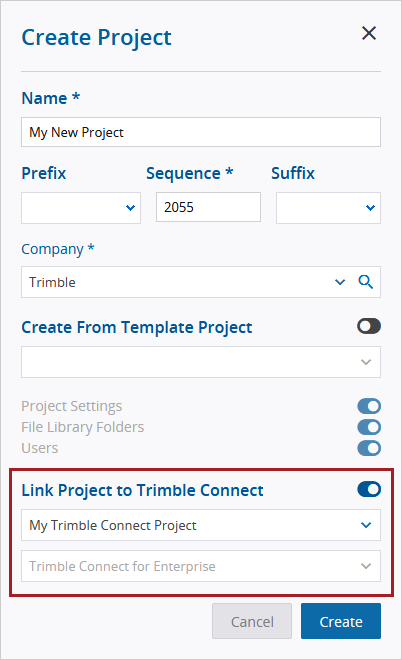
Trimble Connect option in the Create Project dialog
The selected project will also be displayed in the settings of the new project.
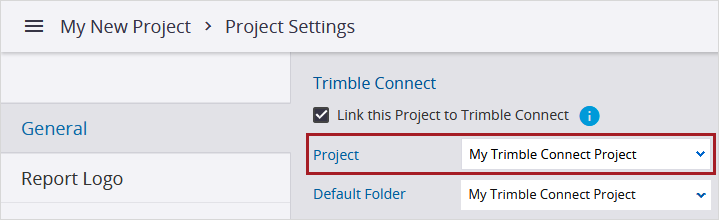
Trimble Connect project in the settings
A Trimble Connect project can be linked to only one ProjectSight project at a time. If you previously linked a Trimble Connect project to multiple projects, those links are retained but you can't link it to any more projects.
Submittal packages
TC1 version
For submittal packages, the Number, Spec Section and Revision combination must now be unique.
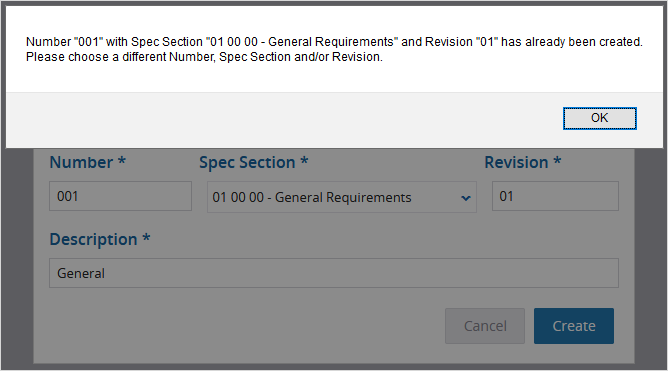
- For labor cards in daily reports, the company list now has a scrollbar so that all the companies are visible. (CN 02340784 / PS-14202)
- Users without the Create permission for budgets can now add columns to the budget view. (CN 02340811 / PS-14203)
- When a company that's linked to a contract is deleted, and a new company with the same name is added, the PCO item for the contract displays the new company in the Company field. (CN 02341022 / PS-14208)
- When users aren't granted permission to certain fields for contract invoice items, the fields are no longer displayed for those users. (CN 02347282 / PS-14346)
- When the Enable Drawings checkbox is cleared in the project settings, drawings are disabled for the project, and drawing sets are still enabled for the portfolio. (CN 02347467 / PS-14358)
- When a line item is added with a quantity but no unit price or total, the entered quantity is saved correctly. (CN 02347474 / PS-14359)
- For meeting minutes, the Responsible Company field now correctly displays special characters like apostrophes. (CN 02347568 / PS-14361)
May 5, 2020
Record notifications
TC1 version
You now have more control over which email notifications are sent. In the portfolio or project settings, you can turn the notifications on and select a report that will be attached to each one.
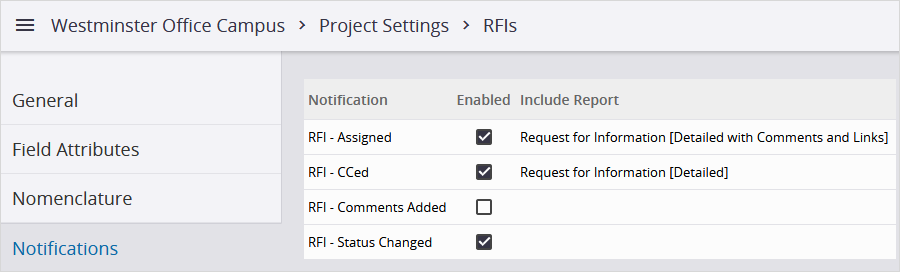
Notification settings for RFIs
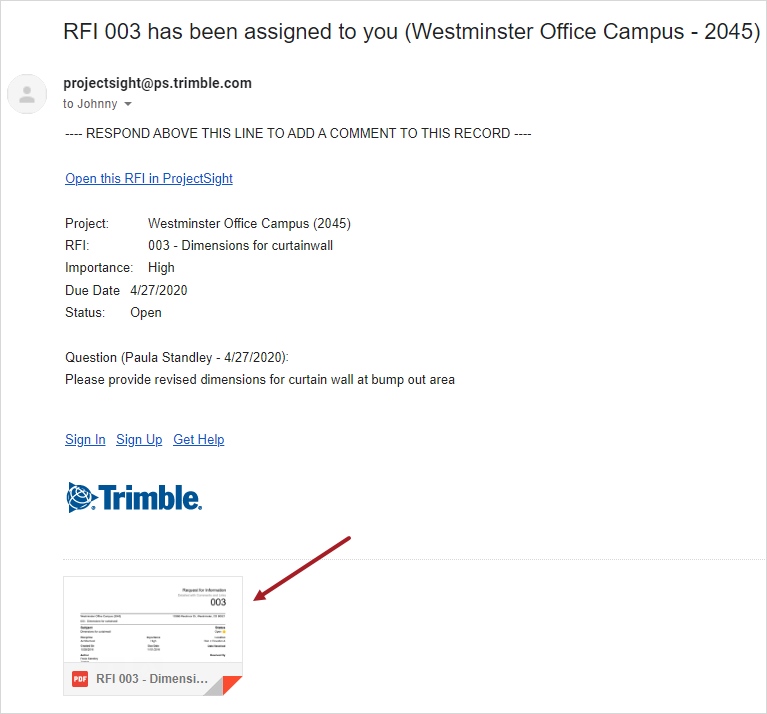
Email notification with attached report
- An error is no longer displayed when a contract from a non-project company is selected for a PCO item. (CN 02317571 / PS-13750)
- The Sequence and Suffix fields are now available in the API so that new projects can now be created. (CN 02332095 / PS-14066)
- For projects, the prefix, sequence, and suffix combinations are now checked correctly to see if they are unique. (CN 02336181 / PS-14110)

