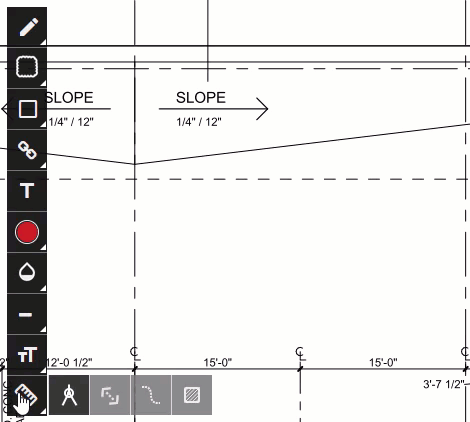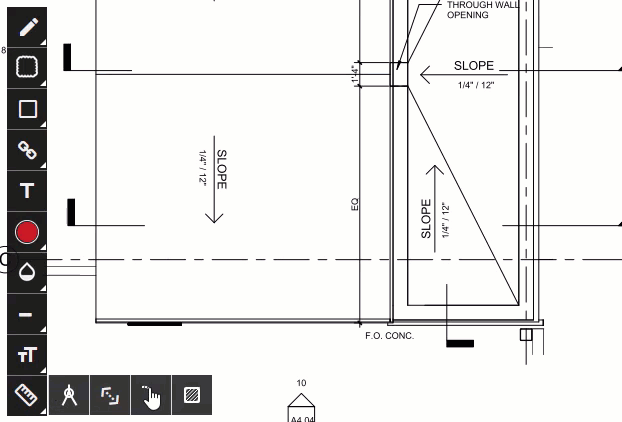Web release notes - December 2019
December 21, 2019
- When drawings are downloaded with the As Builts option, the PDF now displays cloud annotations in viewers such as Chrome and Firefox. (CN 02226230 / PS-11119)
- When a typical condition is changed from lower case to upper case, an error is no longer displayed. (CN 02226411 / PS-11122)
- In the budget report settings, RPT files can now be uploaded. (CN 02228686 / PS-11153)
- When snapping is enabled for measurement annotations, drawings can now be opened in the drawing viewer without an error. (CN 02229625 / PS-11169)
- Company contacts can now up imported from an Excel file without an error. (CN 02229656 / PS-11168)
- Resolved inconsistent behavior related to the meeting minutes navigation buttons. (CN 02233784 / PS-11279)
- Resolved an issue where a contract’s Approved Amount could not be removed after its associated PCCO or SCO was deleted. (CN 02235066 / PS-11326)
- Resolved an issue where administrators could not link contacts to projects. (CN 02235026 / PS 11323)
December 18, 2019
Dashboard - Statuses for widgets
You can now select up to five workflow statuses for the following dashboard widgets:
- Notices to comply
- Punch items
- RFIs
- Submittals
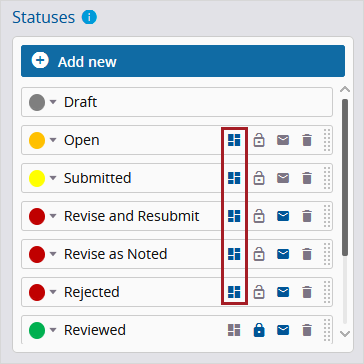
December 10, 2019
Drawings - Measurement annotations
You can now add measurement annotations to your drawings.

You can also enable snapping for measurement annotations so you can draw more precise lines. When you draw an annotation, the line will be moved automatically to the nearest point or line in the drawing.
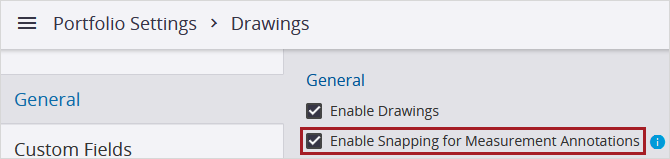
To add a measurement annotation
- If you delete a meeting with meeting minutes from the previous meeting, the meeting minutes now become editable in the previous meeting. (CN 02221962 / PS-11074)