Download Projects - Best Practices
(For iOS and Android smartphones)
Construction projects require a large amount of data. To ensure that you have access to your data, ProjectSight requires that you perform an initial project download. Depending on your project size, this may take some time. When downloading a large project for the first time, we recommend the following:
Plug in to power
Download your project at the end of the day. Connect your mobile device to a power source. Ensure that your device will have uninterrupted power all night. During initial project download and manual sync, if your device is connected to power or maintains a power level of 10% or more, the ProjectSight app keeps your device awake.
When your device is in energy saver mode, the message “Your battery is low” will display on project cards for projects that are not downloaded. Despite this message, project download is not prevented.
Connect to wifi
Connecting to wifi will provide you with the best download speeds. Ensure that your wifi connection has a fast internet download speed. Go to Fast.com if you need to test your connection speed.
Apple Only - Disable Sleep mode
Ensure that your iPhone does not go into sleep mode as this will interrupt the download process.
- Go to Settings > Display & Brightness.
- Set Auto-Lock to Never.
Some corporate devices may restrict how long Auto-Lock can be set to. If this is the case, please select the longest option.
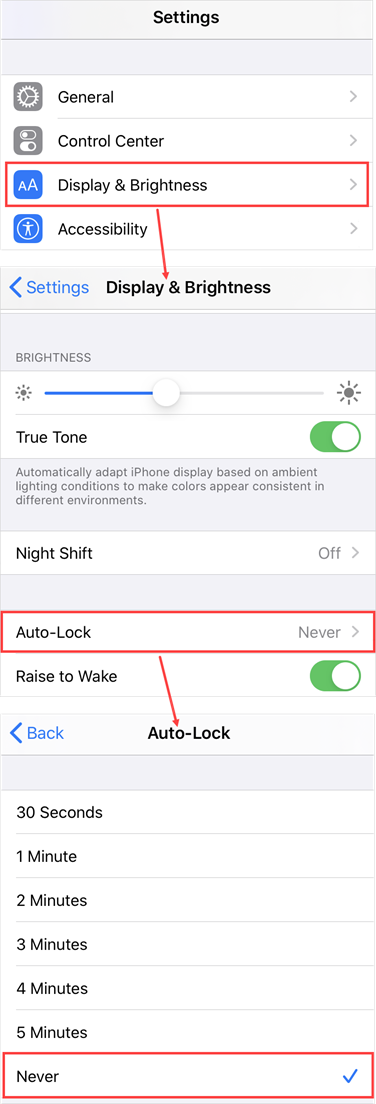
iPhone auto-lock setting is disabled
Android Only - Disable Data Saver and Battery Saver
- Go to Settings > Network & Internet > Data Saver.
- Ensure this setting is toggled OFF.
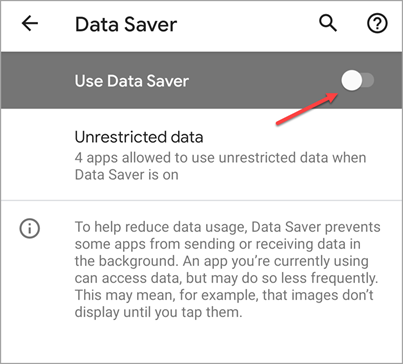
Data saver setting is off
- Go to Settings > Battery > Battery Saver.
- Ensure the Battery Saver is OFF.
Your phone setting should match the image below.
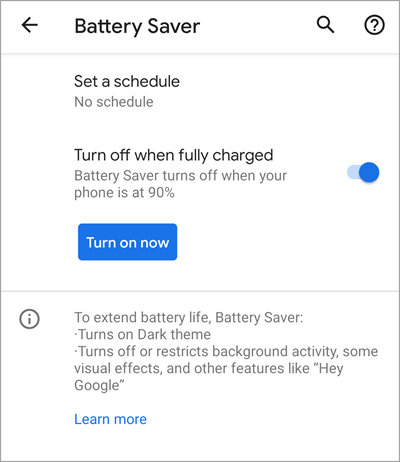
Data saver setting is off
Download Project
It is recommended that you customize your initial download settings to only download what you need to work offline. Unless you have customized your download settings, selecting Download on the Home Page will only download project records. Current and past drawing revisions, as well as project records' attachments and linked drawings will not be downloaded. If you are online, you can always download attachments or drawings on demand.
A grey download icon ![]() indicates that your phone either does not have enough space to download the project or is offline.
indicates that your phone either does not have enough space to download the project or is offline.
- On the My Projects page, for the project you wish to download, select Customize
 .
. - On the Customize Download page, toggle on the drawings or record attachments to include in the initial download.
- Select Download Project.
- After the project has downloaded, select Open to enter the project.
- Queue multiple projects to download. They will be downloaded one at a time.
-
Files will continue to download behind the scenes while you work. If you encounter one that has not been downloaded, select it to download on demand.
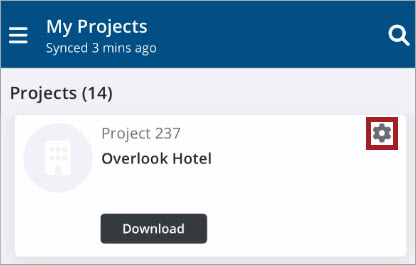
Drawings or attachments that were not part of the initial download can be manually downloaded.
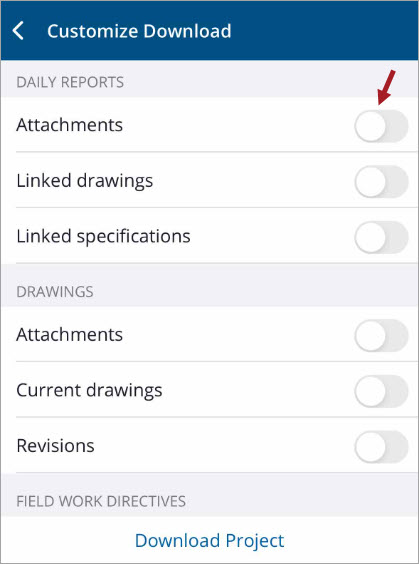
The blue bar indicates the progress of your download. Select Cancel if you would like to stop the download.
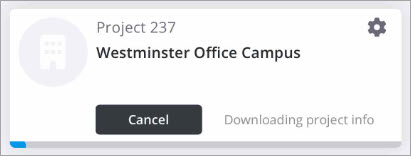
The synced time stamp indicates when the project was last downloaded.
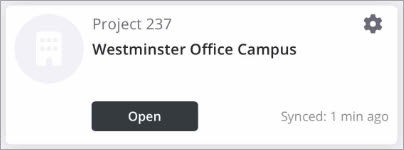
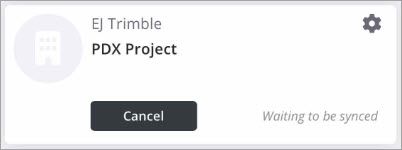
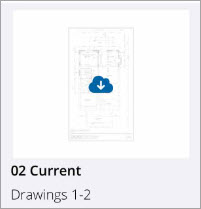
Project Card Download Messages
| Project Card Download Message | Reason |
|---|---|
| User not found. Try again. | The download was unable to process due to an authorization issue. |
| Check your network and try again. | There is no network connection. |
| Storage almost full. Manage in device settings. | More storage is needed on the device. |
| Download failed. Try again. | The sync was unable to process. |
| Connect user not found, contact support. | A user is not authenticated by Trimble Connect. This message indicates that a user has not been invited to a Trimble Connect project or has not accepted their invitation. |

