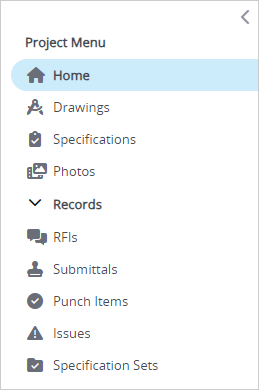Navigate in your project
Take a quick tour around ProjectSight.
Banner
The banner, which is visible no matter where you are in your project, contains global elements such the help button.
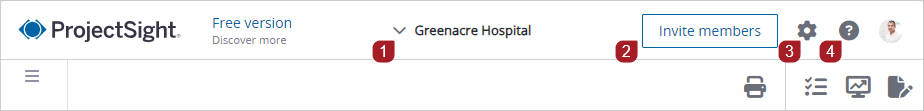
- Open a different project. This list contains the projects that you created.
- Invite team members to collaborate in your project.
- Open the project and notification settings.
- Open the Resource Center.
Navigation toolbar
The navigation toolbar contains elements that are related to the current module. For example, on the project home page, you can access the dashboard organizer and project details.
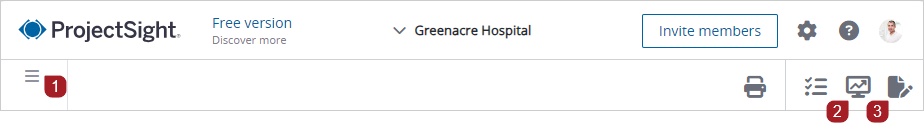
- Expand the project menu.
- Open the dashboard organizer, and select which widgets are displayed on your home page.
- Access your project details, and enter a description.
Project menu
The project menu displays the modules that are available in your project.