Create your project
A project contains the records and files related to your construction project. You can create up to 3 free projects.
Goal: Create your first project
- Log in to ProjectSight with your Trimble ID.
- On the project selection page, select the Add Project tile.
- Enter the project name and number, and then select Next.
- In the Include project information step:
- To include sample data, which is 2 drawings and an RFI, make sure you select the Include sample data checkbox in the second step.
- To upload some drawings, drag the .pdf files to the upload area, or select Browse to choose the .pdf files.
- Select Next.
- In the Invite team members step, enter the email address, select the security role, and then select Invite.
- Select Let's go.
The Add project popup is displayed.
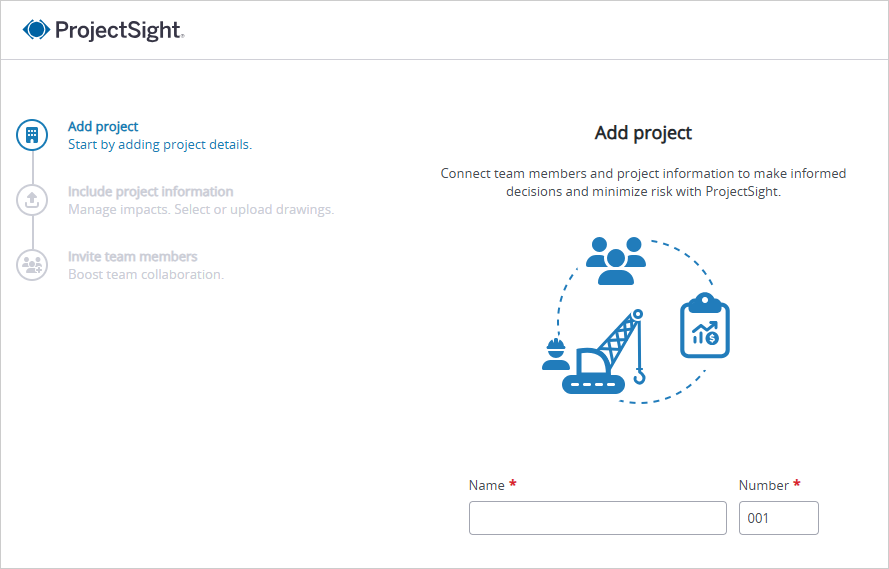
You created your first project!

