Upload your drawings
You can upload drawings (.pdf files) in your project so that they're available to your team members.
After you upload drawings, the application processes them and:
- Splits multi-page .pdf files into individual drawings.
- Extracts individual .pdf files from .zip files.
- Uses artificial intelligence (AI) to identify the drawing number, title, and revision date (if available) from the title block of each drawing.
- Carries forward annotations from the most recent revision to the new current version.
- Publishes drawings with a drawing number and title, which are required fields.
- Sends a publishing notification to project team members.
- Adds callout annotations for text in the uploaded drawings that matches the number of a published drawing.
Goal: Upload a drawing.
- On the project menu, select Drawings.
- At the top of the page, select Upload.
- Drag one or more .pdf files to the upload area, or select Browse to choose the .pdf files.
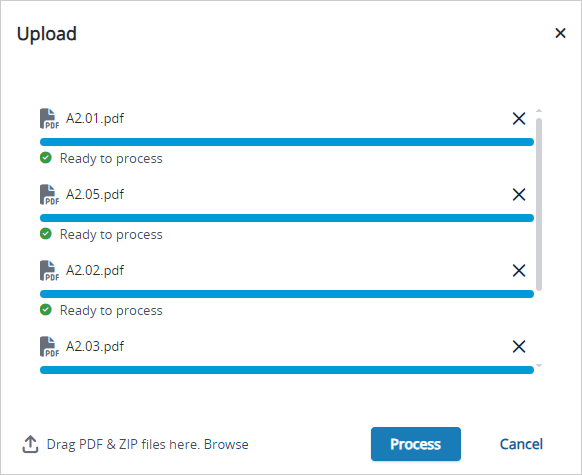
You uploaded a drawing! After it's processed, open the drawing so that you can view and edit it.

