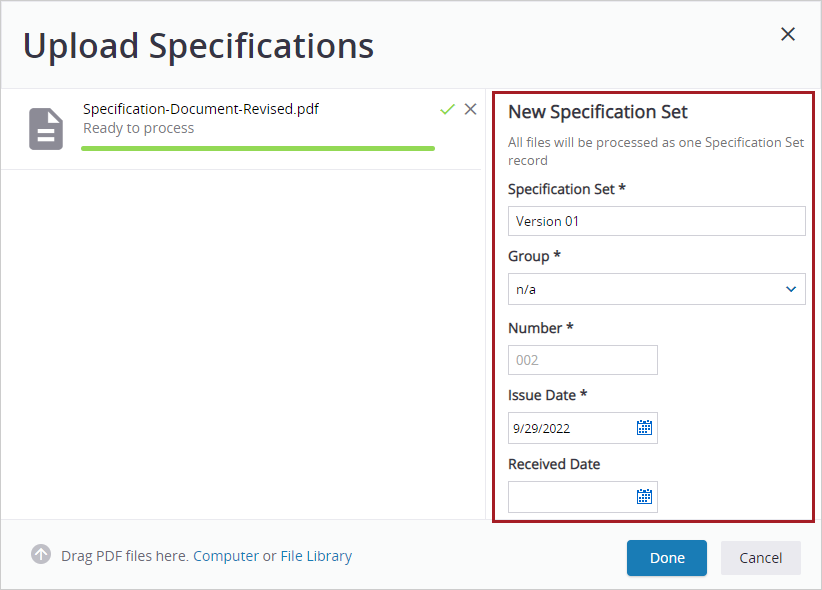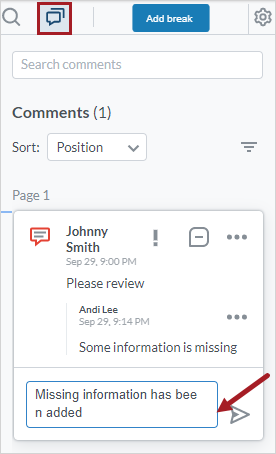Collaborate with specifications
Explore the Specifications module, which allows you to manage project specifications. When you're ready to upload and publish specifications, follow the steps below.
Create a specification set
A specification set groups specifications together. You need to first create a specification set and upload documents (.pdf files) into the specification set.
During processing, the specifications are detected automatically from the bookmarks, or if no specifications are found, they are identified from the text in the files.
- In the Records section of the project menu, select Specification Sets.
- On the navigation toolbar, select Add.
- Upload the specification document.
- Enter the information for the specification set.
- Select Done.
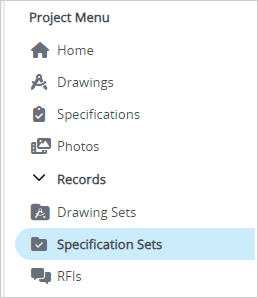
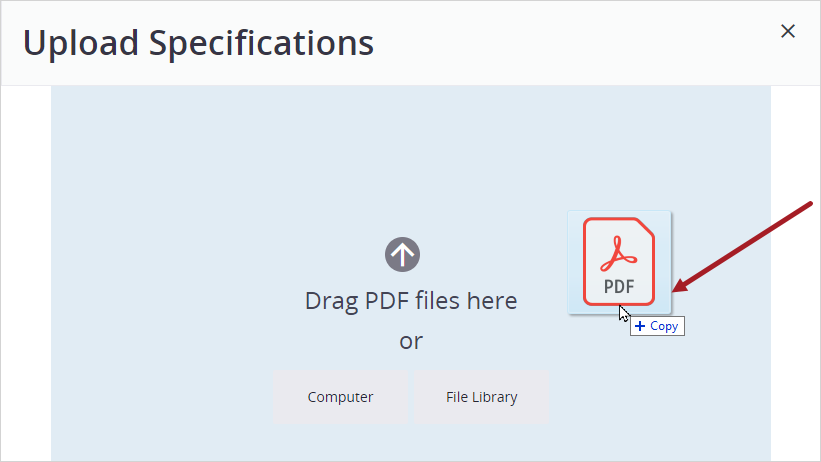
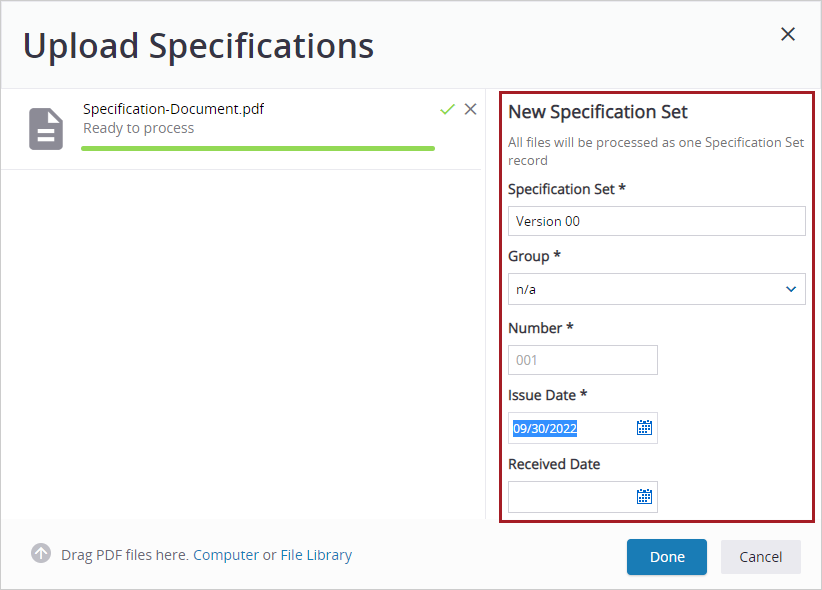
Edit specification sets
You can enter or edit information for the specifications and the specification set.
- Open the specification set.
- If a specification is missing information, enter it in the Information panel.
- To save the changes, select
(Save).
- In the Information panel, edit the details for the specification set.
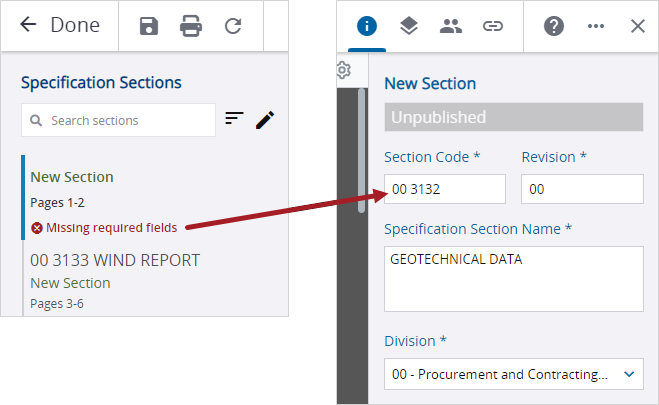
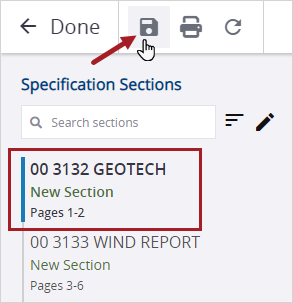
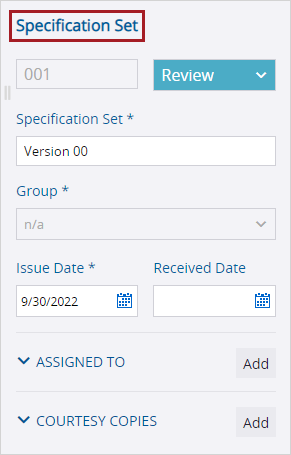
Create a new specification
If the specification document wasn't broken down into the correct specifications, you can add section breaks to create new ones in the specification set.
- Navigate to the page that will start the new specification.
- Select Add break.
- In the Information panel, enter the information for the new specification.
- To save the new specification, select
(Save).
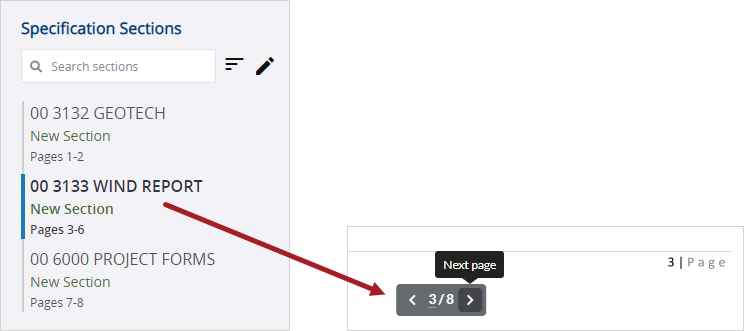

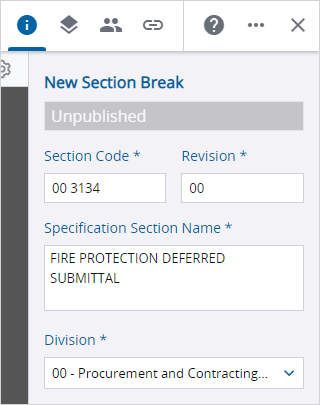
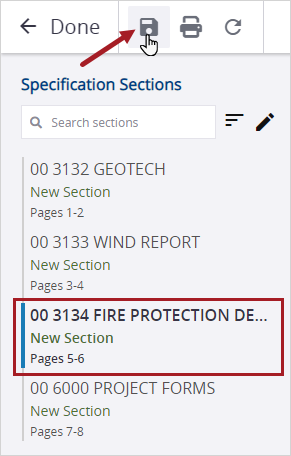
Remove a specification
When you remove a specification, its content is not deleted. The content is merged with the next section (if the first section is removed) or with the previous specification.
- Select the Batch Edit button.
- Select the specification.
- Select the Remove button.
- In the confirmation dialog, select Remove.
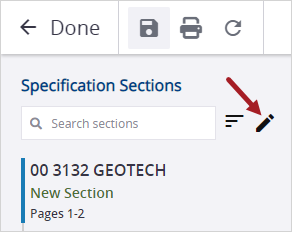
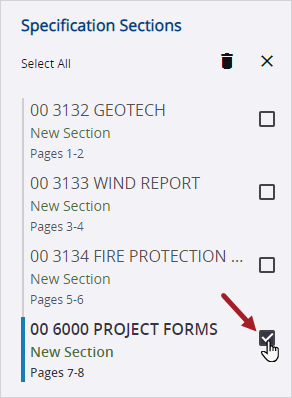
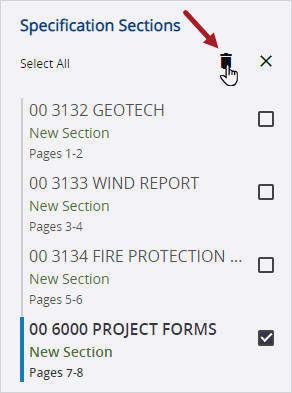
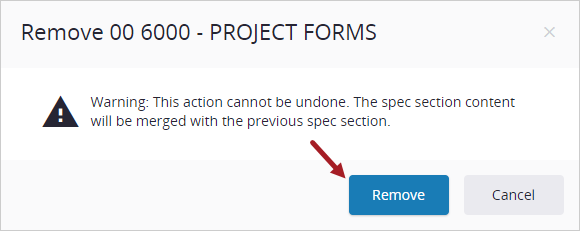
Add an annotation
You can add annotations and comments to communicate with other team members.
- To open the annotation tools, select Annotate.
- To add an annotation, select an annotation tool, and then select the specification.
- To add a comment to the annotation:
- To open the Comments panel, select
 (Comments) on the toolbar.
(Comments) on the toolbar. - In the Comments panel, select the annotation card.
- In the Reply field, enter the comment, and then select Save.
- To edit the annotation:
- To open the annotation menu, select the annotation.
- To link the annotation to an item, select Link and then select the item.
- To make the annotation visible to other team members, turn the Public toggle on.
- To change the color of the annotation, select Style and then select a color.
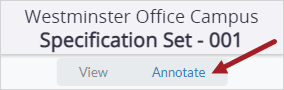
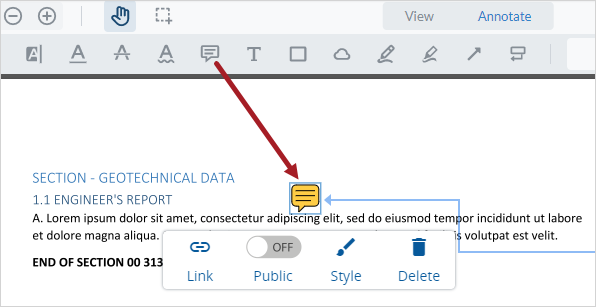
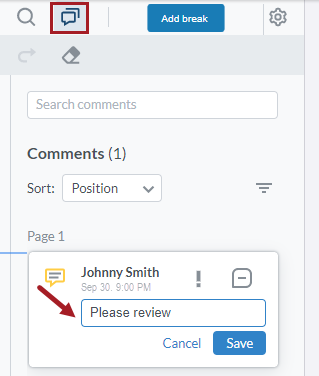
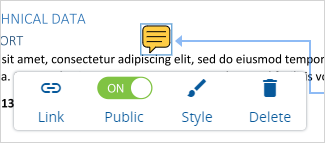
Publish specifications
You can publish specifications so that they're available to your team members in the specification viewer.
- In the Specification Sections panel, select Publish All Sections.
- In the Publish Specifications dialog, set the publishing notification.
- Select Publish.
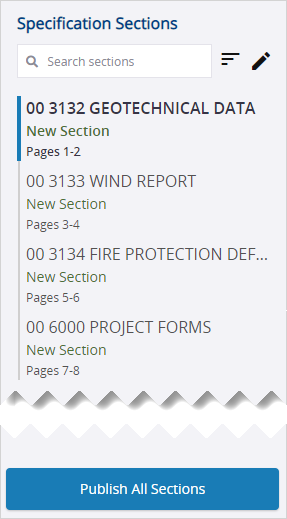
—Or—
Select the Batch Edit button, select the specifications, and then select Publish Selected.
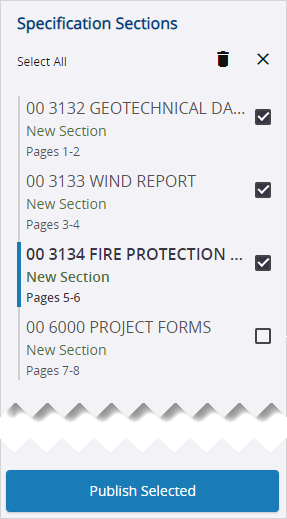
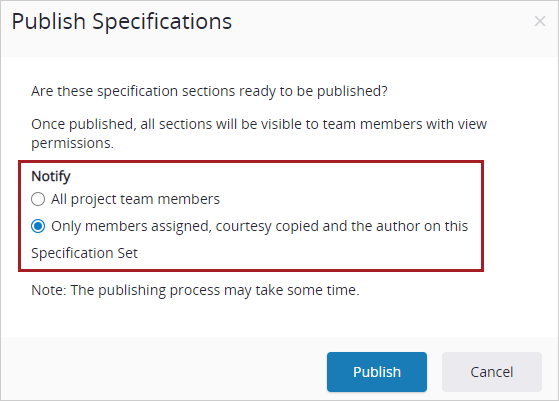
View the published specifications
In the specification viewer, you can review the published specifications and add annotations and comments.
- In the project menu, select Specifications.
- To open a specification, select the specification in the list.
- To add a comment to an annotation:
- To open the Comments panel, select
 (Comments) on the toolbar.
(Comments) on the toolbar. - In the Comments panel, select the annotation card.
- In the Reply field, enter the comment, and then select
 (Post).
(Post). - To save the changes, select Done.
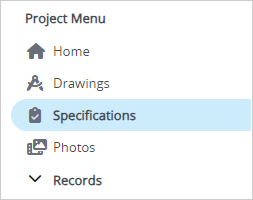
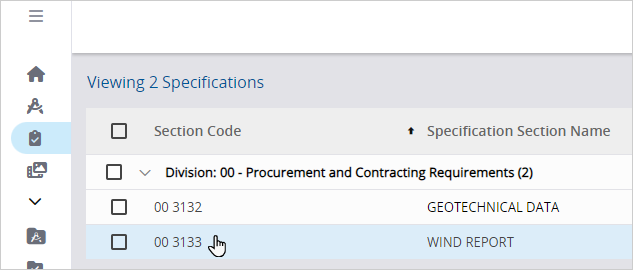
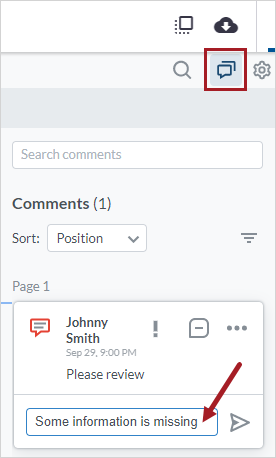
You can also add annotations to the specification.
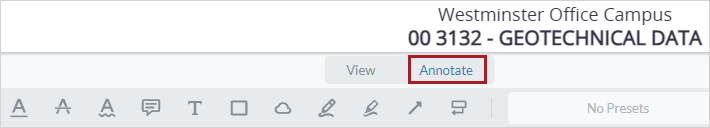
Annotation tools in the published specification
Upload and publish a revision
You can upload and published new specification revisions. The revisions must be uploaded in a new specification set.
- On the navigation toolbar, select Add.
- Upload the revised specification document.
- Enter the information for the specification set.
- Select Done.
- Open the specification set.
- To review the annotation:
- To open the Comments panel, select
 (Comments) on the toolbar.
(Comments) on the toolbar. - In the Comments panel, select the annotation card.
- In the Reply field, enter the comment, and then select
 (Post).
(Post). - To save changes, select
(Save).
- Select Publish All Sections, set the publishing notification, and then select Publish.
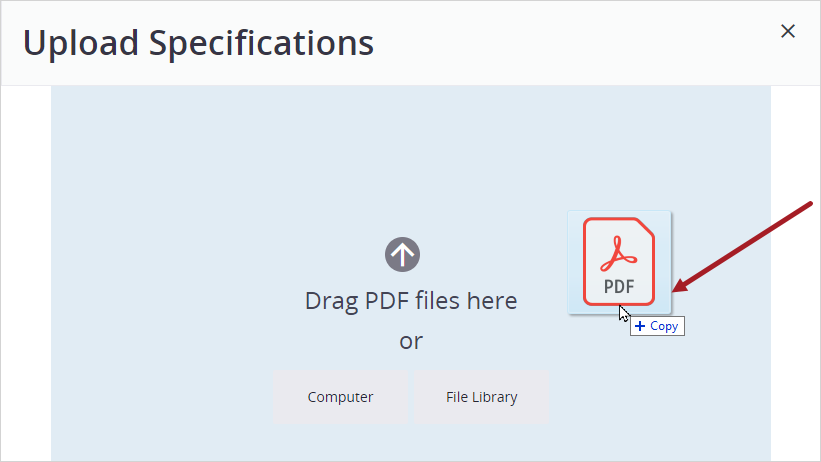
The Group field must be the same as the specification set that contains the previous revision.