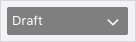The workflow status of a record determines if:
- The record is a draft.
- The record is locked. The fields are read-only and can't be edited in ProjectSight for iPad.
- Record participants receive an email when the workflow status changes while the notification setting is on in the web application.
If the record is already locked in the web application, changes such as new comments and assignments aren't uploaded. They may also remain in the record in ProjectSight for iPad.
iPad Legacy App
Legacy iPad does not support restricted workflow statuses. If you select the Restricted status permission in the Workflow tab of Portfolio Settings in Legacy iPad, you cannot sync. However, if you select the Unrestricted status, record level permissions are used, and you can sync your work. If you want to use a restricted workflow state on your mobile device, you must use the new ProjectSight app on version 2.19 or later.
When you create a record, it's saved immediately with the Draft workflow status selected. Draft records are visible only to the user who created them, as well as to portfolio administrators, and can be saved with incomplete required fields.
The record changes from the Draft workflow status if:
- You select a different workflow status.
- You add an assignment or courtesy copy. Then the record changes immediately to the next workflow status in the list.
- Some record types, such as daily reports, don't use the Draft workflow status.
- Records can't be changed back to the Draft workflow status.
- Draft records are downloaded from and uploaded to ProjectSight for the web.
Records can't be changed back to the Draft workflow status.
- Open the record.
- From the workflow status list, select an option.