February 26, 2025 Version 2025.02.04.01
Chatbot
The chatbot in Trimble Construction One (TC1) projects is temporarily unavailable while we address some issues.
February 22, 2025 Version 2025.02.04
Viewer upgrade
To prevent potential errors, please clear your browser cache before you use ProjectSight. To clear the cache, press Ctrl + Shift + Del, and ensure that Cached images and files (Chrome / Edge) or Cache (Firefox) is selected. You can also clear the browser cache from the settings.
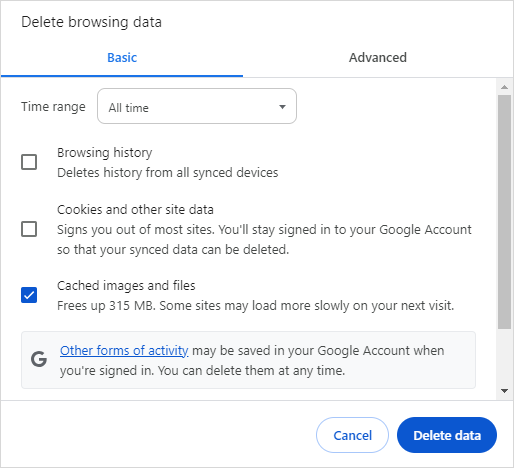
Clear the browser cache in Chrome
Chatbot
TC1 version
A beta version of the chatbot is now available in Trimble Construction One (TC1) projects so you can find information from the online help.
You can move the chatbot as needed.
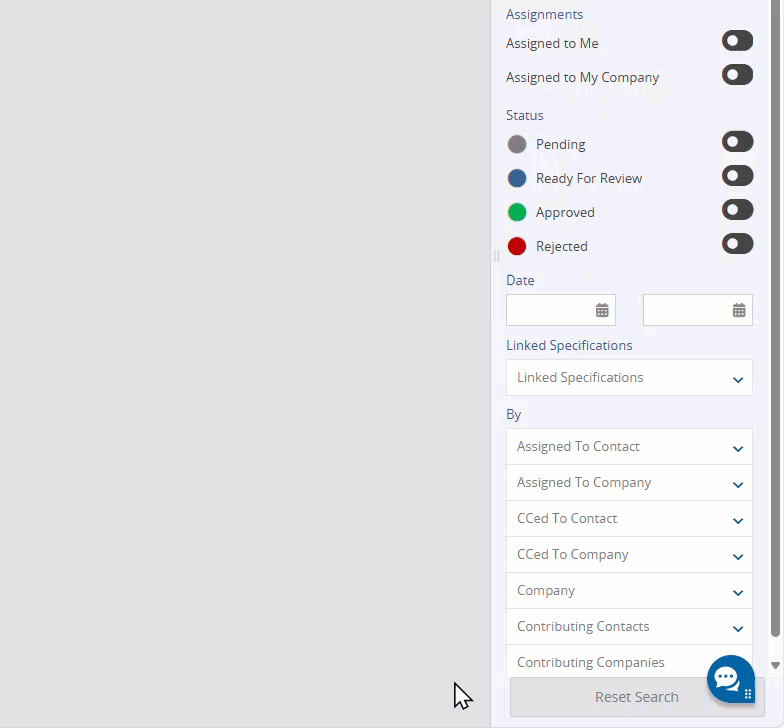
Move and then open the chatbot
Drawings - Batch edit
In the Drawings module, you can edit multiple drawings at the same time.
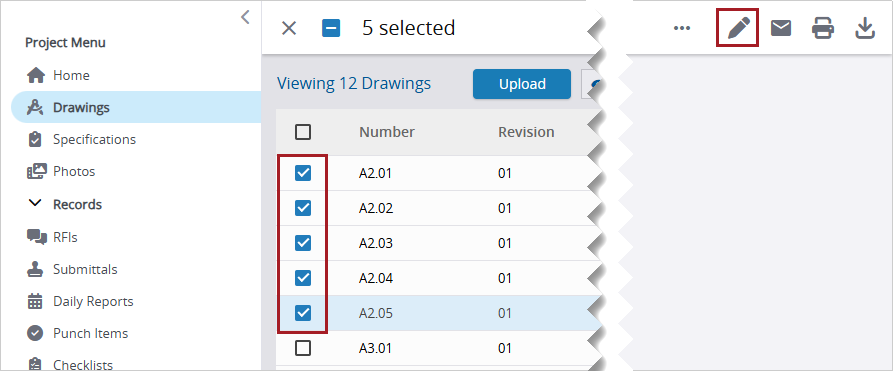
Select multiple drawings for editing
- To choose consecutive drawings in the list view, select a drawing, and then press Shift and select another drawing in the list.
- To copy values down the Discipline or Location column, make sure that the cell is selected but the dropdown list is closed. Then press Ctrl+Down arrow.
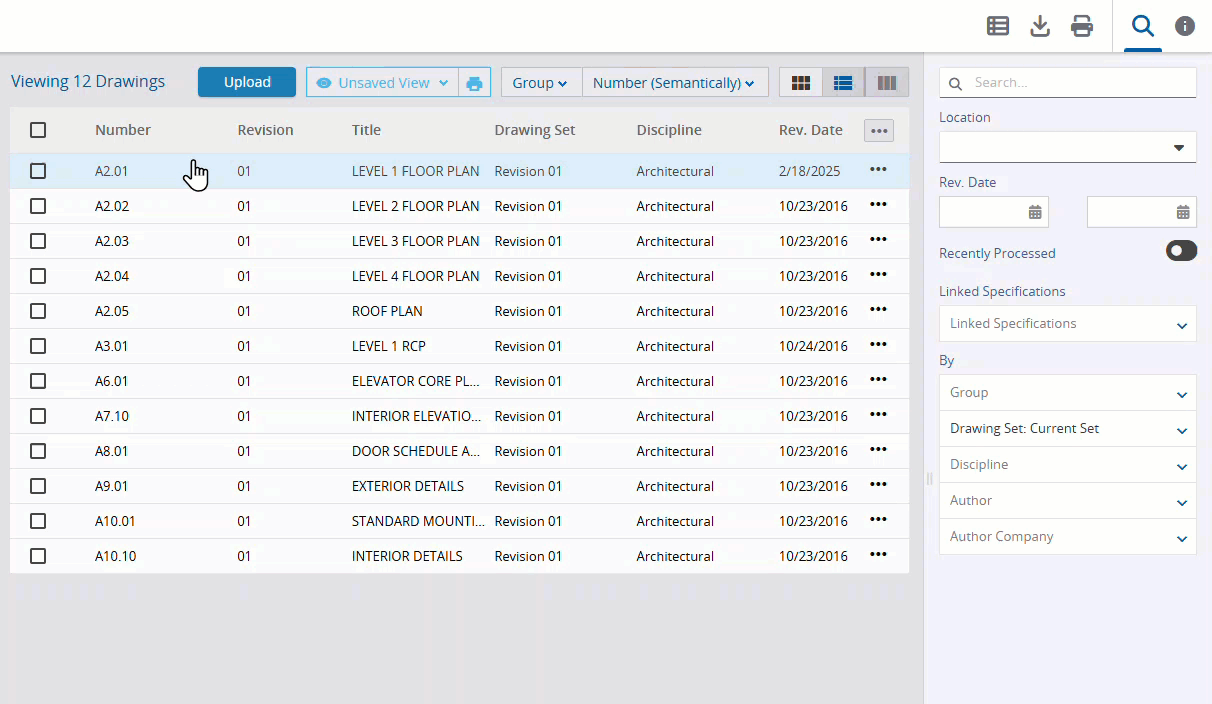
Edit multiple drawings
- In company records, users without permission to create companies can view the projects list for a company contact. (CN 000000571 / PS-55966)
February 15, 2025 Version 2025.03
General invoices - Purchase order calculations
TC1 version
In general invoices, you can view the current purchase order values. The following changes have been made to the columns:
- PO Quantity: The actual quantity from the purchase order line item.
- PO Unit Price: The actual unit price for the purchase order line item.
- PO Subtotal: The actual subtotal for the purchase order line item.
- PO Quantity Balance (formerly called PO Quantity): The remaining quantity balance from the purchase order line item prior to this invoice.
- PO Balance (formerly called PO Subtotal): The remaining balance from the purchase order line item prior to this invoice.
- New PO Qty Balance (formerly called Quantity Balance): The remaining quantity balance for the purchase order line item as a result of this invoice
- New PO Balance (formerly called Balance): The remaining balance for the purchase order line item as a result of this invoice.
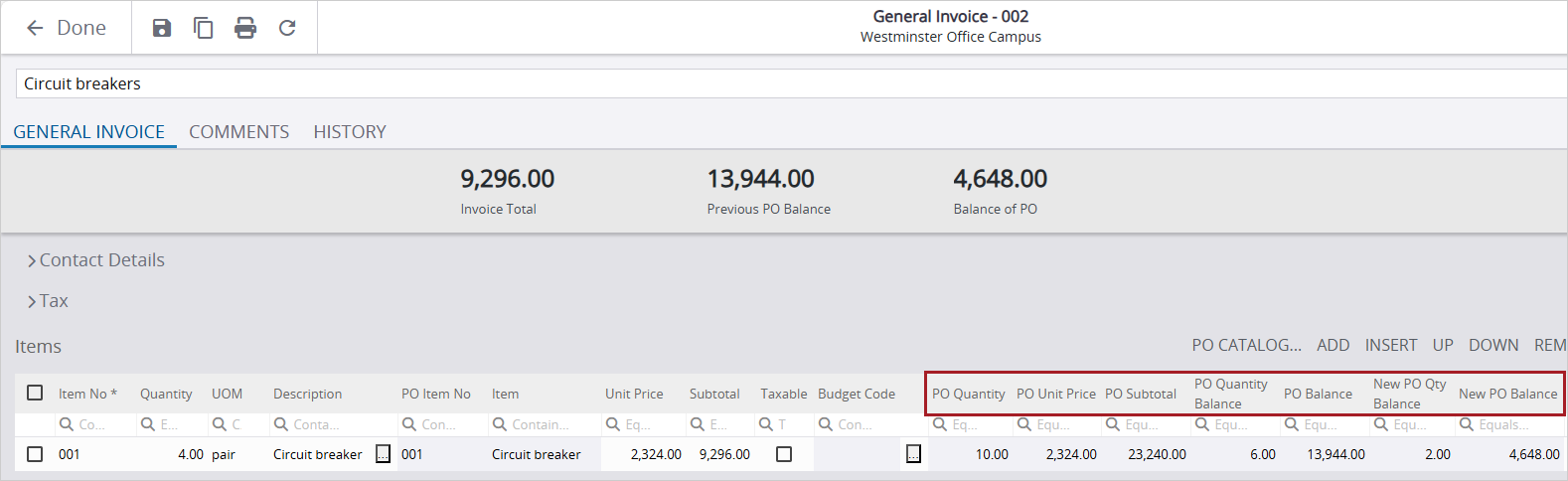
Purchase order columns in a general invoice
Job costs
TC1 version
In the budget grid, the new Hours column displays the job cost hours from the ERP. You can only update this column via the ProjectSight API.
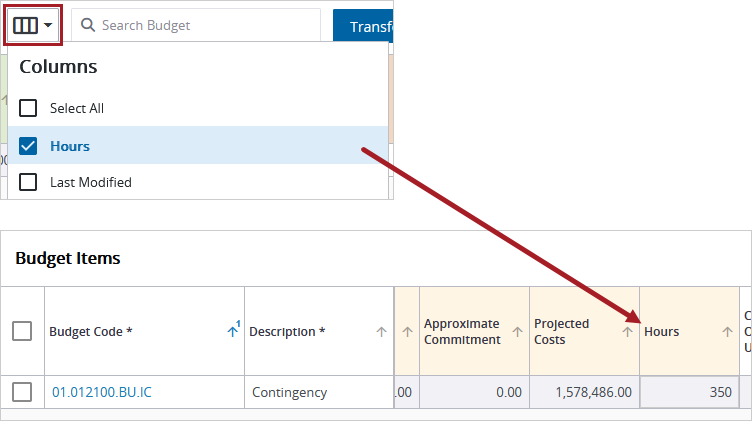
Hours column in the budget
Dates from imported data
When a specific client uses an application to populate data in ProjectSight via the API, the dates are displayed correctly in the following areas of ProjectSight:
- Records
- Grids
- Activity stream
- History tab
- Search panel (the dates are found correctly)
- Ad hoc and Crystal reports
Project selection page
TC1 version
To improve how quickly the project selection page is displayed, users with access to more than 20 portfolios now see the list of portfolios, not projects, first.
ProjectSight API
TC1 version
You can use the API to:
- Create a new project that's linked to an existing Trimble Connect project.
- Add the project image.
- When a project is exported, the emailed link is a secured link. (CN 000000531/ PS-55312)
- Linked files can be downloaded from notices to comply. (CN 000000539 / PS-55456)
- When there are multiple custom views and the zoom level is changed to 90%, the custom view list is displayed properly. (CN 000000548 / PS-55596)
- If no modifications are made to a drawing, and it's closed using the Done button, the Last Modified date is not changed. (CN 000000558 / PS-55813)
- If a PDF has an ampersand (&) or percentage symbol (%) in the file name, the file path of the downloaded PDF is correct. (CN 000000559 / PS-55815)
- When a custom view is saved, the Responsible Company filter selections that contain an ampersand (&) are saved too. (CN 000000565 / PS-55898)
- On the Impact tab of issues, the No button displays the correct label. (CN 000000587 / PS-56186)
February 4, 2025 Version 2025.02.01
- In the Resource Center, the online help link has been fixed. (CN 000000577 / PS-56036)

