October 25, 2022 Version 2022.27
New portfolios
To prevent extra portfolios from being created, portfolio creation is now restricted to users who are portfolio administrators in at least one non-trial portfolio.
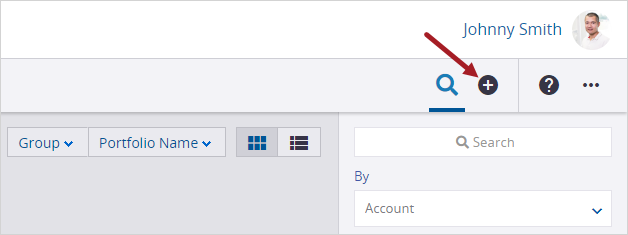
Button for creating a portfolio
The Create Portfolio dialog displays the companies in which you are a portfolio administrator for at least one portfolio.
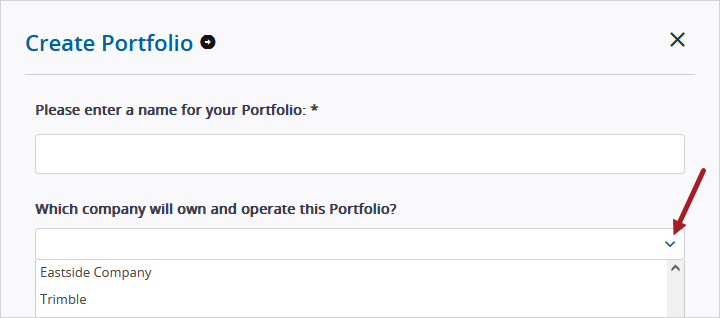
List of companies in the Create Portfolio dialog
All the portfolios that belong to the same company (account) share the same enterprise license, if one exists for that company.
Trimble Connect - Renaming files in the Links panel
This is a preview feature that's only available to selected users.
In projects that use Trimble Connect as the file management system, you can now rename linked files in the Links panel.
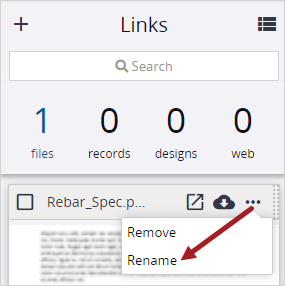
Rename option for a file linked from Trimble Connect
ProjectSight API
When you create a new project using the API, a new option lets you create a Trimble Connect project that's linked automatically to the ProjectSight project.
- You must have a Trimble Connect license key.
- This option is enabled automatically if the portfolio uses Trimble Connect as the file management system.
- The Daily Report [Weather Summary Log] report now correctly displays the precipitation for each included date. (CN 03158763 / PS-36125)
October 18, 2022 Version 2022.26
Notifications
You can now resend portfolio invitations, project invitations, and assignment reminders. Select  on the Batch Edit toolbar, or select the option from the user row or assignment card.
on the Batch Edit toolbar, or select the option from the user row or assignment card.
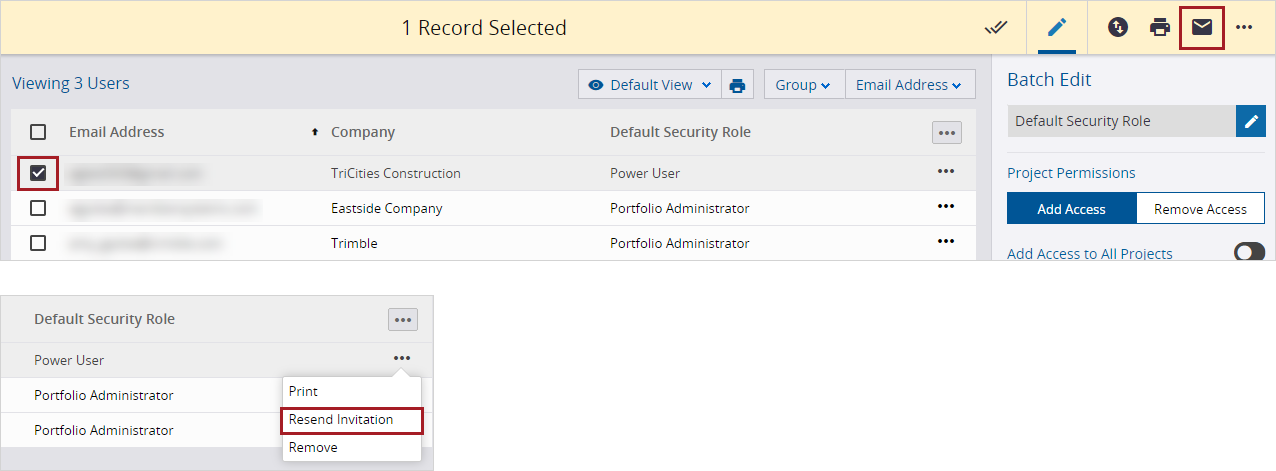
Resending invitations to users
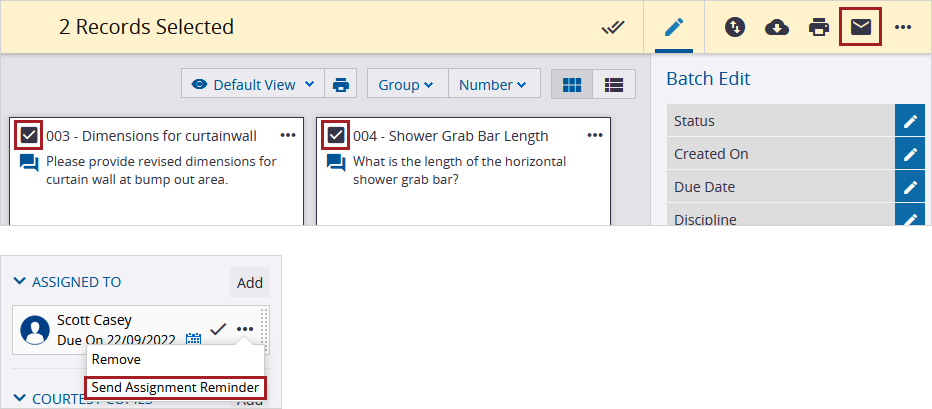
Sending reminders to assignees
By default, the Can Resend Notifications permission is granted to each security role.
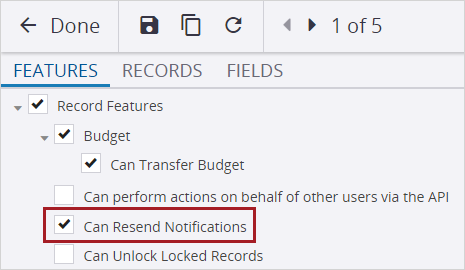
Feature permission for resending notifications
October 11, 2022 Version 2022.25
Portfolio administrators - Record access
Users with the Portfolio Administrator role have access to all the project records, including draft records created by other users, in the portfolio. This ensures that drafts can be completed or removed even when the original author is no longer a user.
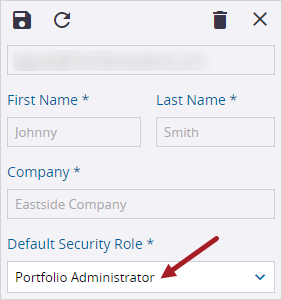
Portfolio Administrator security role
Nomenclature - Abbreviations
In the nomenclature settings, you can change the abbreviations for BCM records, drawing sets, drawings, companies, projects, and users. The abbreviation nomenclature also applies to button labels where applicable.
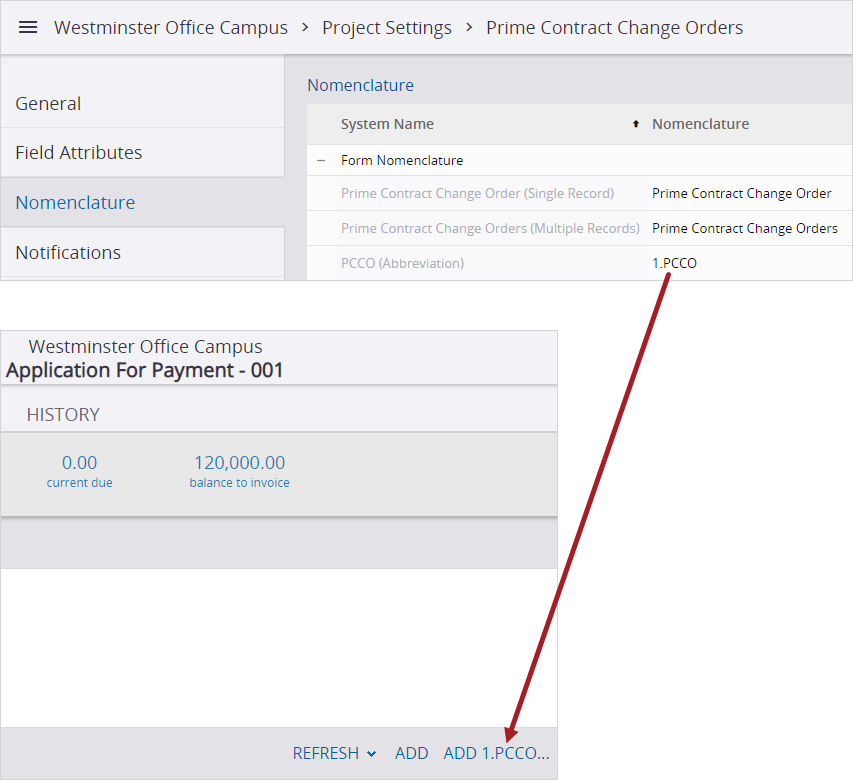
Abbreviation for prime contract change orders
- When multiple files are uploaded at the same time in the Links panel, they are uploaded successfully. (CN 03103678 / PS-34522)
- In the user settings, project permissions are saved when the Save + Add Another button is clicked. (CN 03113346 / PS-34856)
- In the budget, the History tab includes entries for changes to records, such as contracts, that affect the budget. These record changes update the Last Modified date for the budget items. (CN 03114490 / PS-34946)
- SCO records display the full descriptions of PCO items in the grid. (CN 03128410 / PS-35639)
- When a user has the View permission for the Budget Allocation field in PCOs, the default value from the record settings is displayed in the field. (CN 03135056 / PS-35728)

