Company linking
This feature is available if the ERP integration is configured for the portfolio account.
You can import customers and vendors from an enterprise resource planning (ERP) application and link each one to a ProjectSight company. When a customer or vendor is updated in the ERP, the following information is updated in the linked ProjectSight company record:
- The company name. If the portfolio already has a company with the same name, the name isn't changed.
- The ERP company name and code. This is displayed in the Information panel of the company record.
- The Address 1, Address 2, City, State, Zip, Email, Tel, and Fax fields in the company’s main address. If a field is not set in the ERP record but is set in the ProjectSight company record, the value in the company record is retained.
- If you need to edit the customer or vendor details, make the changes in ProjectSight and in the ERP.
- If the company or vendor is deleted in the ERP, the company or vendor is removed from the linked ProjectSight company record.
- On the project selection page, select
(Settings) on the portfolio or project tile or row.
- In the Portfolio settings or Project settings section of the menu, select Companies.
—Or—
In the project, select (Settings) on the banner.
Linking companies
A ProjectSight company can only be linked to one ERP customer or vendor. The list of customers and vendors comes from the ERP enterprise that's linked to the ProjectSight account.
To change the linked company, you can unlink the current company and then link to a new one.
- In the portfolio settings, link an ERP company to the portfolio.
- On the navigation toolbar in the company settings, select
(Import/Export) > Link to [ERP-Name].
- Select the checkbox for the company or vendor.
- To link the customer or vendor to an existing ProjectSight company, select the company in ProjectSight Company cell.
- To update the Status cell, select outside of the ProjectSight Company cell.
- Will Link: The customer or vendor will be linked to the selected ProjectSight company.
- Create New: The customer or vendor will be linked to a new ProjectSight company with the same name.
- When you're finished linking companies, select Link.
- Select Confirm.
If an ERP company is not linked to the portfolio, you can't link ERP companies and vendors.
The list of companies and vendors displays the ones that are associated with the linked ERP company.
—Or—
To link the customer or vendor to a new ProjectSight company with the same name, leave the ProjectSight Company cell empty.
If the customer or vendor name matches a ProjectSight company name, regardless of capitalization, that ProjectSight Company is selected automatically in the ProjectSight Company cell.
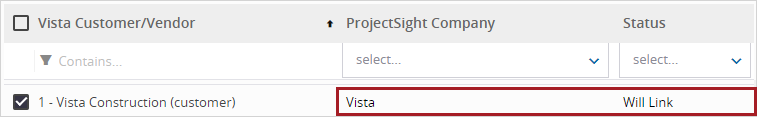
Customer or vendor will be linked to the selected ProjectSight company
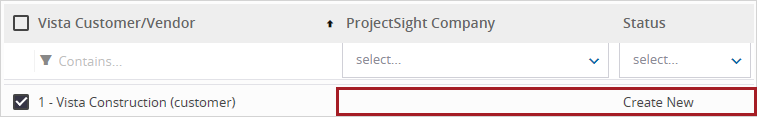
Customer or vendor will be linked to a new ProjectSight company with the same name
In the ProjectSight company record, the Type of Company field is set automatically based on the imported customer or vendor.
- In the company settings, open the company record.
- In the Linked to ERP section of the Information panel, select Unlink.
- Select
(Save).

